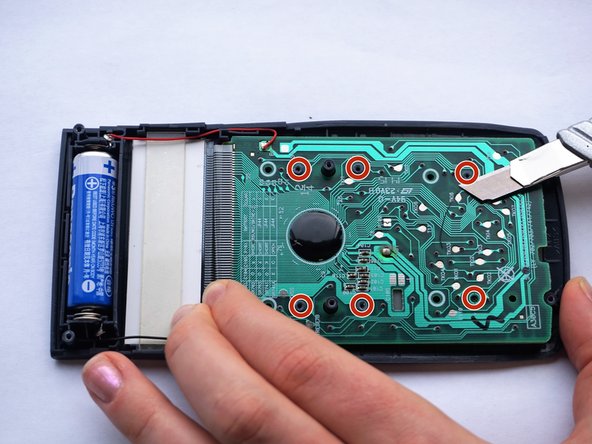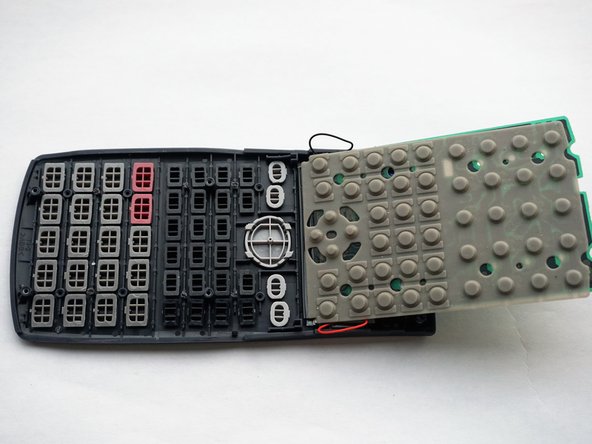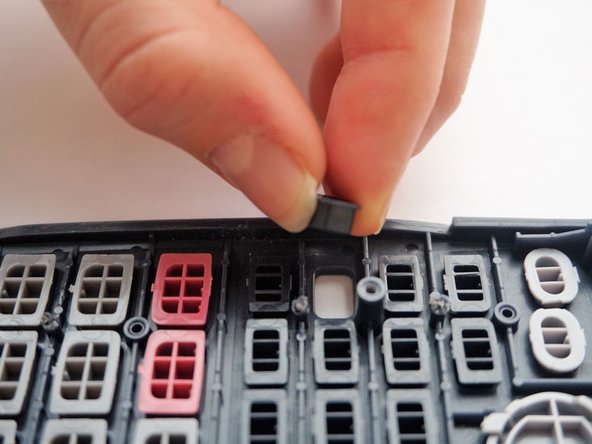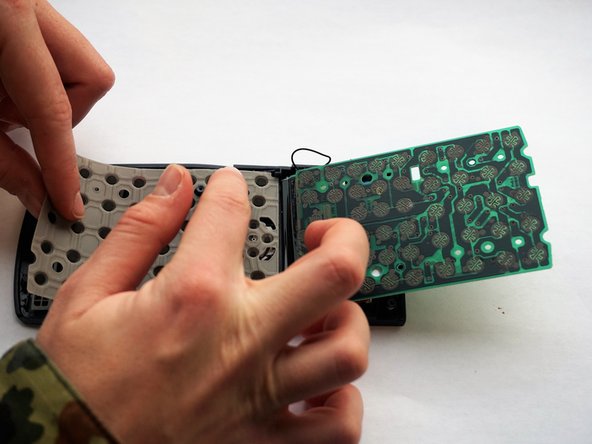crwdns2915892:0crwdne2915892:0
The Casio fx-82MS is a commonly used simple calculator in many schools. It has a very long lifetime. But sometimes a button stops working, which can be very annoying. In this guide we will guide you through the steps to fix this problem.
crwdns2942213:0crwdne2942213:0
-
-
This is the calculator in question.
-
The tools you will need are: a Phillips screwdriver, a spudger and a soldering iron.
-
-
-
Flip over the calculator.
-
Locate the 6 screws on the backside.
-
Remove all six screws.
-
-
-
Once all six screws have been removed, take the back part off of the calculator.
-
-
-
Locate the rubber contact points.
-
Solder the rubber contact points, while using the spudger to pry the PCB loose.
-
Start with the lower plugs (left on the photo). Gently pry the PCB loose at the same time.
-
If you don't have accessibility to a solder iron, use a utility knife to remove the plugs.
-
-
-
-
After having soldered away all six plugs, lift up the PCB.
-
-
-
Put the rubber mat back in its place.
-
Make sure you push the six slightly damaged plugs through the rubber mat.
-
-
-
Place the back side of the casing back on top of the front.
-
-
-
Put all six screws back in the back side of the casing.
-
crwdns2935221:0crwdne2935221:0
crwdns2935229:02crwdne2935229:0