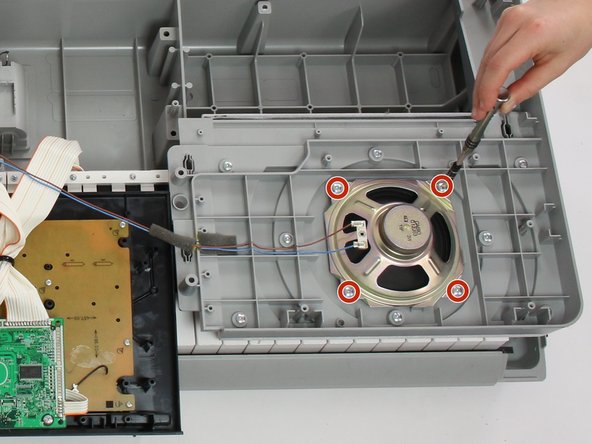crwdns2915892:0crwdne2915892:0
This guide will walk you through the steps of how to get to the speaker component of the keyboard in order to properly replace it.
crwdns2942213:0crwdne2942213:0
-
-
Place device face-down.
-
Remove seventeen 16 mm screws with a Phillips #2 screwdriver.
-
Flip keyboard around so the keys are facing up.
-
-
-
Pull the black panel away from the keyboard.
-
-
-
-
Remove two 16 mm screws with a Phillips #2 screwdriver.
-
Pop the wires out of the plastic holders with a finger.
-
-
-
Turn the speaker around and place on the keyboard keys.
-
Remove four 16 mm screws with a Phillips #2 screwdriver.
-
-
-
De-solder speaker wires at indicated points.
-
Remove the speaker.
-
To reassemble your device, follow these instructions in reverse order.
To reassemble your device, follow these instructions in reverse order.
crwdns2935221:0crwdne2935221:0
crwdns2935229:03crwdne2935229:0
crwdns2947410:01crwdne2947410:0
This is all it takes, a simple repair to make!