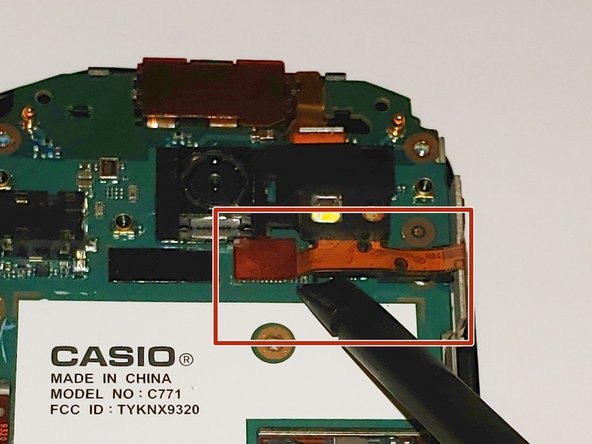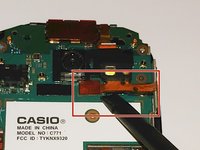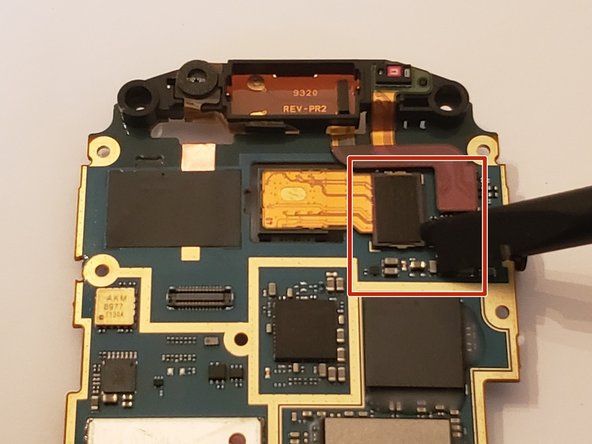crwdns2915892:0crwdne2915892:0
In this guide, we will be completely disassembling the phone down to the core to remove the camera and replacing it with a new one.
crwdns2942213:0crwdne2942213:0
-
-
Slide the slider on the back of the phone to the free position.
-
-
-
Using a plastic opening tool, gently lift open the back panel from bottom of the panel.
-
-
-
Pull the white battery tab upwards and remove the battery.
-
-
-
-
Remove the four 6mm Y0 screws from the corners of the device.
-
-
-
Remove the four 5mm Y0 screws from the back of the device.
-
-
-
Using a spudger, pry away the motherboard from its compartment, by inserting the spudger in the compartment and lifting upwards until fully out.
-
-
-
Lastly, using your hands, separate the motherboard from its compartment.
-
-
-
Using a spudger, gently lift up the orange connector.
-
-
-
Flip over the motherboard
-
Using a spudger, lift up the small black connector and remove the camera.
-
To reassemble your device, follow these instructions in reverse order.
To reassemble your device, follow these instructions in reverse order.