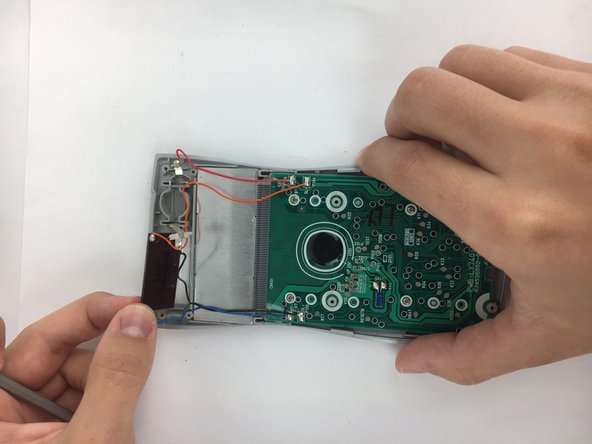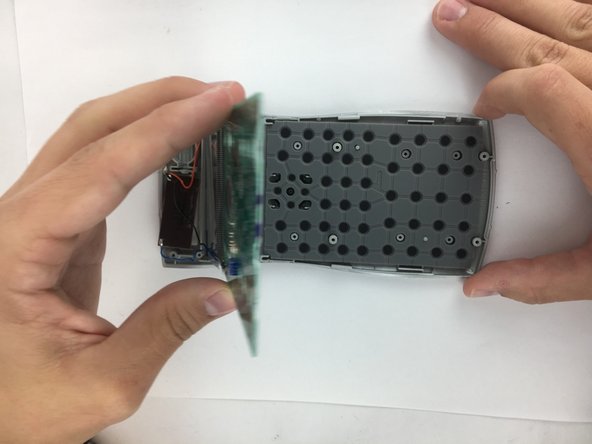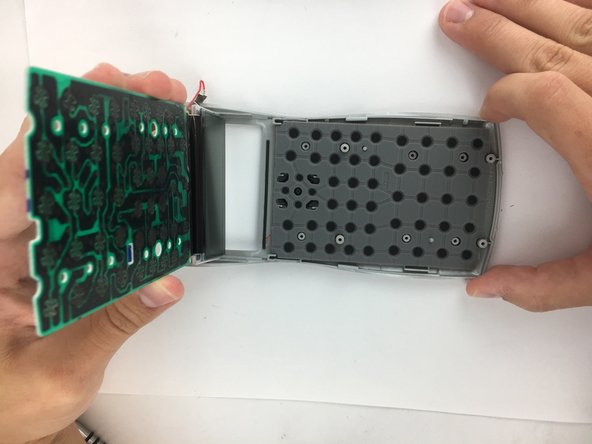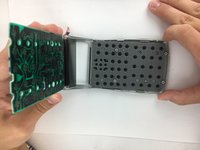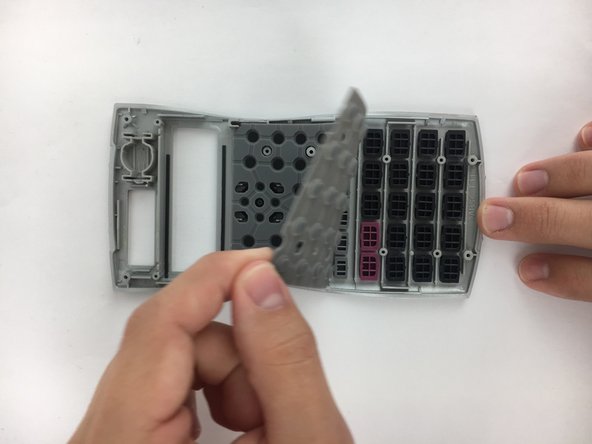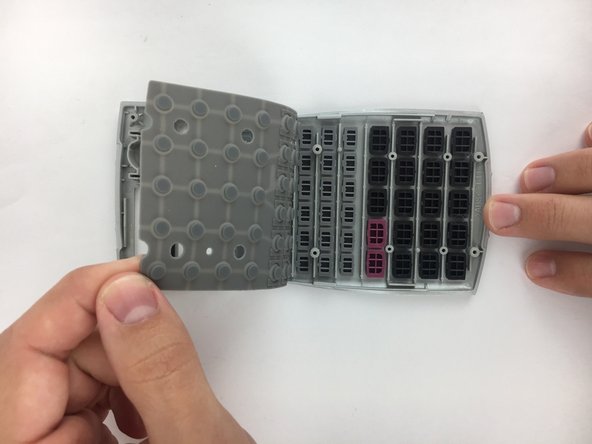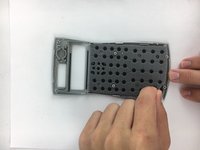crwdns2915892:0crwdne2915892:0
In the event, the rubber keyboard mat is not responding correctly; you will need to replace the keyboard mat. This guide will show you how to fix it.
crwdns2942213:0crwdne2942213:0
-
-
Remove the 6 screws, which are 5mm long, using a PH1 screwdriver.
-
-
-
Use plastic spudger to separate backplate from the front-plate. Place the flat end of the spudger in the seam between the front and back, near one end of the calculator. Then slide the spudger towards the calculator's center. The two sides will pop free from each other as you go through it with the spudger.
-
-
-
Using the pointed end of the nylon spudger, carefully pry an edge of the battery, and lift the battery from its socket.
-
-
-
-
Using the plastic spudger, carefully pry the battery terminals from the front plate. If the plastic spudger is too weak for prying out the terminals, use the small metal spudger.By Carefully bending and/or prying the little teeth on the terminals upwards you can easily remove them.
-
-
-
Using the small metal spudger. Carefully pry around the edge of the solar panel until it becomes loose. Then simply pull it from its socket using your hands.
-
-
-
Using a PH0 phillips screwdriver, unscrew the four, 4mm, pan head screws from the motherboard.
-
-
-
Carefully lift the motherboard, screen, solar panel, and battery terminal combination from the front plate. Start from the motherboard and lift at an angle toward the solar panel.
-
-
-
Starting from one corner of the keyboard mat, slowly peel the mat from the front plate and individual keys.
-
To reassemble your device, follow these instructions in reverse order.
To reassemble your device, follow these instructions in reverse order.