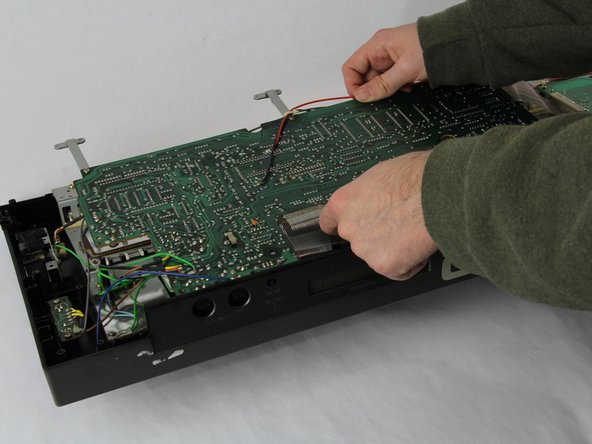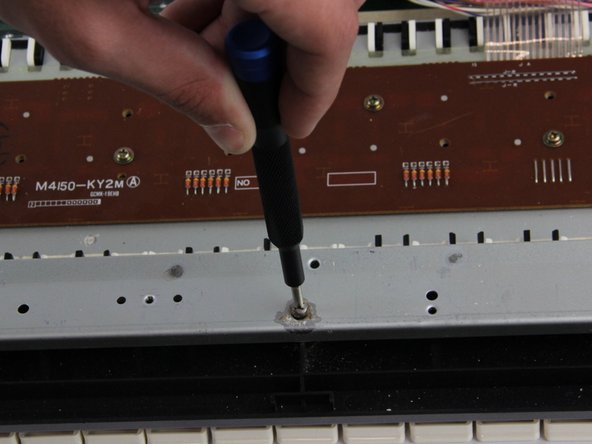crwdns2915892:0crwdne2915892:0
This guide is to replace a damaged or broken piano key on your Casio CZ-1000 synthesizer. A broken piano key can cause the key to feel loose or be unresponsive.
crwdns2942213:0crwdne2942213:0
-
-
Use a Phillips #1 screwdriver to remove the eleven 7.5 mm screws securing the back plate.
-
-
-
Using a Phillips #1 screwdriver, remove all 14 5.5 mm screws from the two motherboards.
-
-
-
Carefully cut the zip tie located in the right-hand corner using a pair of scissors or wire cutters.
-
Gently slide all the plugs out of their sockets.
-
-
-
-
Remove the four 7.5 mm screws using a Phillips #1 screwdriver.
-
Lift the rectangular circuit board away to expose the underside of the key bed.
-
-
-
Remove the six 7.5 mm screws using a Phillips #1 screwdriver.
-
-
-
Grab the key bed by the side shown.
-
Lift the key bed up and slide it out from the black case.
-
-
-
Flip the key bed over so that the keys are facing up.
-
Using a pair of tweezers, detach the spring from both the metal bar and the key itself.
-
Lift the key out of the slot in the metal bar and replace!
-
To reassemble your device, follow these instructions in reverse order.
To reassemble your device, follow these instructions in reverse order.
crwdns2947412:02crwdne2947412:0
Disassembly went fine, but my cz1000 keys don't look the same
I'm in the same situation as the previous commenter. The disassembly procedure is the same, but the type of key bed is different. Ours seems to be an ASSY with no removable keys.