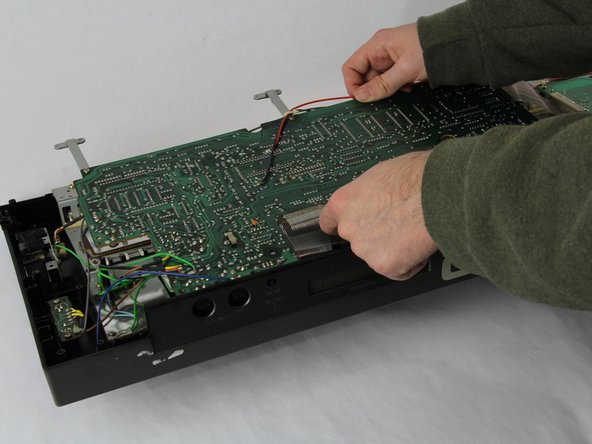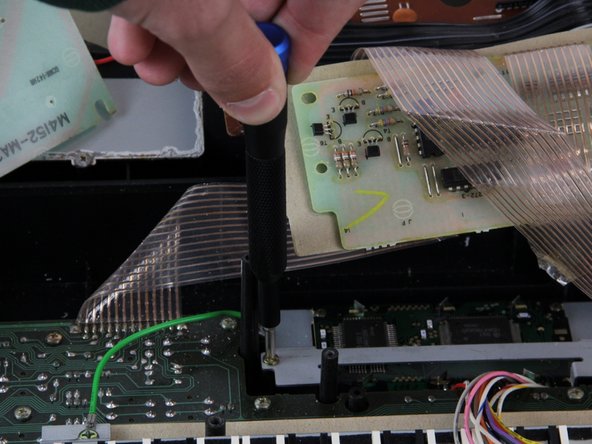crwdns2915892:0crwdne2915892:0
If your display screen is not turning on or is malfunctioning then use this guide to replace your display screen on you Casio CZ-1000 synthesizer. The display screen is significant part of this synthesizer that allows you to save memory to a RAM cartridge, load RAM cartridges, and change the tone of your synthesizer. In this guide you will be provided with a step by step process on how to replace you display screen.
crwdns2942213:0crwdne2942213:0
-
-
Use a Phillips #1 screwdriver to remove the eleven 7.5 mm screws securing the back plate.
-
-
-
Using a Phillips #1 screwdriver, remove all 14 5.5 mm screws from the two motherboards.
-
-
-
-
Carefully cut the zip tie located in the right-hand corner using a pair of scissors or wire cutters.
-
Gently slide all the plugs out of their sockets.
-
-
-
Pull out the orange 24 pin connector.
-
-
-
Remove the four 7.5 mm screws that are holding down the metal sheets using a Phillips #1 screwdriver.
-
Set the sheet to the side for now.
-
-
-
Remove the four 5.5 mm screws from the corners of the display screen using a Phillips #1 screwdriver.
-
Lift the side of the display screen that is closer to you and then pull out the screen.
-
To reassemble your device, follow these instructions in reverse order.