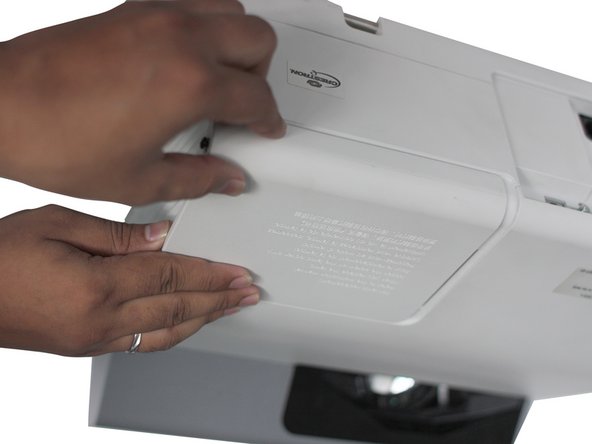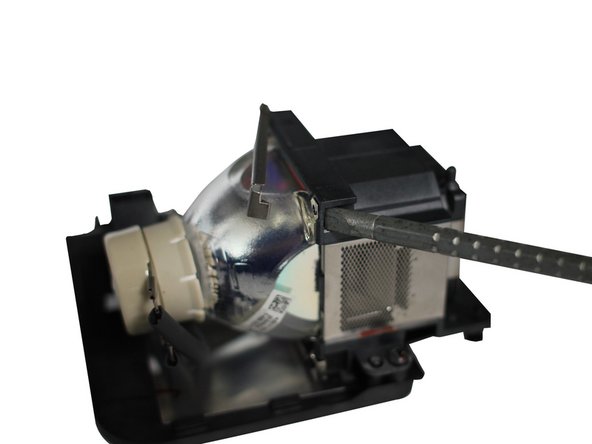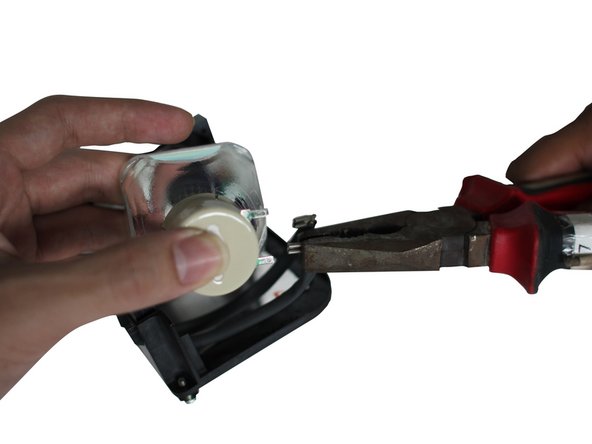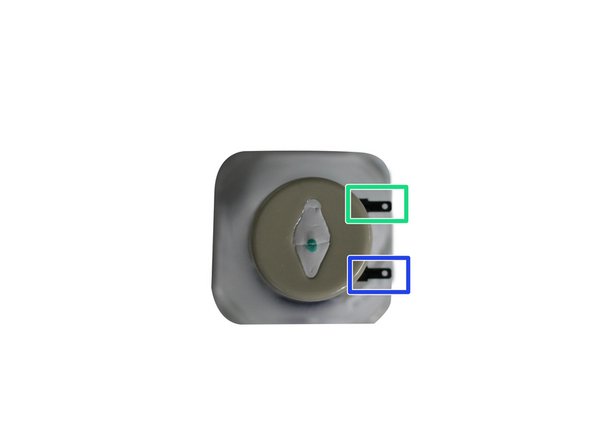crwdns2942213:0crwdne2942213:0
-
-
Panel akses lampu proyektor berada di kanan belakang proyektor (ke arah smart board).
-
-
-
Buka sekrup Panel Akses Lampu Proyektor.
-
-
-
Geser Panel Akses Lampu Proyektor untuk membuka.
-
Lepaskan Panel Akses Lampu Proyektor.
-
-
-
Buka 3 sekrup Bracket Lampu Proyektor menggunakan obeng plus (+).
-
-
-
-
Tarik menggunakan jari pada lekukan Bracket Lampu Proyektor.
-
-
-
Buka sekrup pengunci Lampu Proyektor pada bracket.
-
-
-
Buka sekrup pengunci Lampu Proyektor pada bracket.
-
-
-
Lepaskan pengunci Lampu Proyektor dengan mengungkit pengaitnya menggunakan obeng minus (-).
-
-
-
Cabut kabel Lampu Proyektor menggunakan tang.
-
-
-
Pasang kabel sesuai dengan panduan warna pada gambar agar tidak tertukar.
-
To reassemble your device, follow these instructions in reverse order.
To reassemble your device, follow these instructions in reverse order.