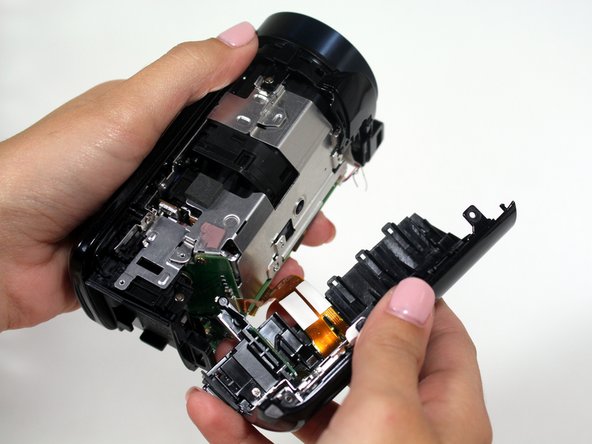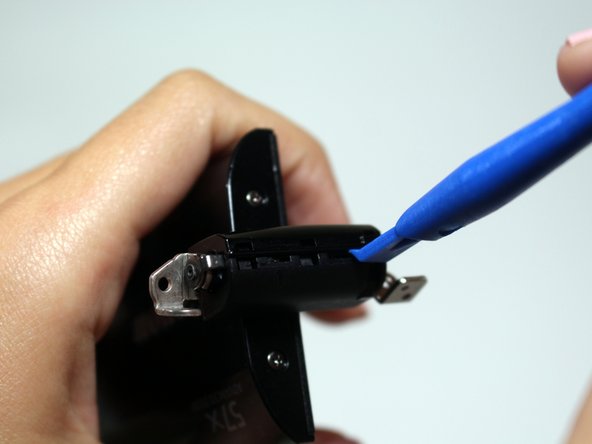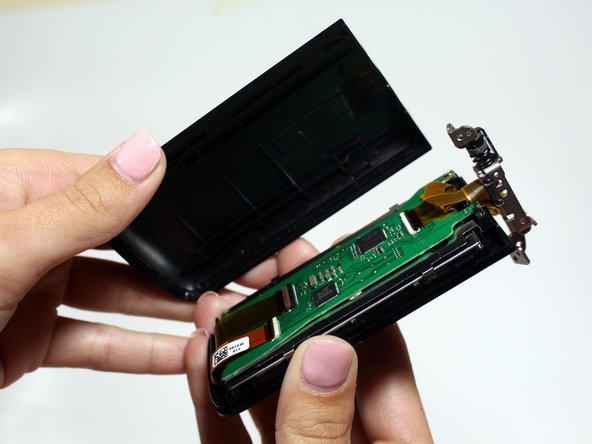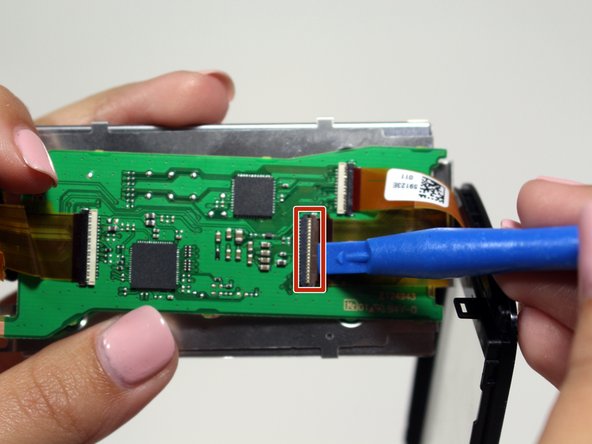crwdns2915892:0crwdne2915892:0
This guide will help you replace an LCD screen that is cracked, broken , or otherwise malfunctioning. Repair is fairly easy to do. One must be mindful of the many small screws that need to be removed to access the screen.
crwdns2942213:0crwdne2942213:0
-
-
Pull up the Velcro strap starting from the front of the camera and working your way towards the back.
-
To remove the hand-strap, pull the Velcro strip through the leather pad.
-
-
-
Remove the strap from the camera body.
-
-
-
Press in the battery release tab located on the bottom of the camera.
-
Slide the battery out from the body.
-
-
-
Start by removing the two 6mm Phillips #00 screws located on the right side of the camera.
-
Remove four more 6mm Phillips #00 screws found on the bottom of the camera.
-
-
-
-
Open the display screen and remove the three 5mm Phillips #00 screws.
-
Look to the swivel point for the screen to find the last two 5mm Phillips #00 screws that must be removed.
-
-
-
Gently pull the plastic casing away from the camera.
-
-
-
Remove the LCD display from the camera body.
-
-
-
Rotate the display hinge to reveal two 4mm Phillips #00 screws.
-
Before removing, use the plastic opening tool to pry apart the plastic hinge cover.
-
Remove the cover.
-
-
-
Remove the two 4mm Phillips #00 screws.
-
Pull the LCD display back cover to reveal the motherboard covering the screen.
-
Remove one more 4mm Phillips #00 screw.
-
-
-
Pull the screen protector away from the LCD display.
-
Use a plastic opening tool to lift the ribbon connector tab.
-
The LCD display can now be replaced!
-
To reassemble your device, follow these instructions in reverse order.
To reassemble your device, follow these instructions in reverse order.
crwdns2935221:0crwdne2935221:0
crwdns2935227:0crwdne2935227:0
crwdns2947412:06crwdne2947412:0
Where did you find the replacement LCD screen at? Specifically I am looking for the Vixia HF M41A version
I can’t find the replacement lcd for my model canon vixia hf R600, can you point me in the right direction?
Gotta hf r800 and need screen, any ideas where?
Very nice step by step guidance. Where can I find the Replacement lcd screen for Canon Vixia HFR 600 camera. Will appreciate that!
Thanks!
I have a Canon Vixia HF R52, and with all my research it looks like all of these are the same LCD: HF-R52, HF-R82, HF-R600.....and maybe even the HF-R48, and HF-R406, and HF-R706.