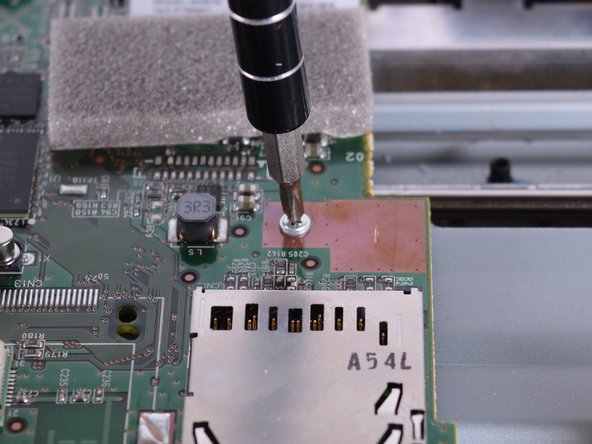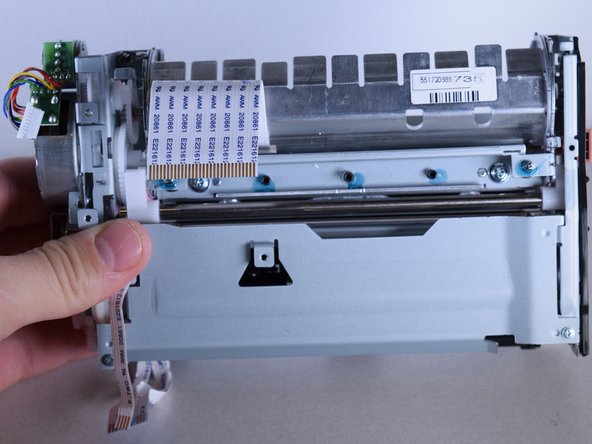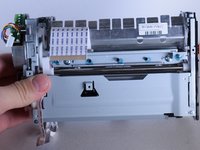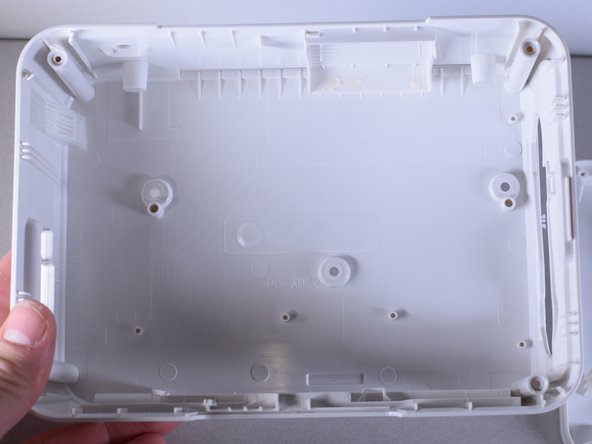crwdns2915892:0crwdne2915892:0
The Canon Selphy CP910 is used to print pictures from a camera and WiFi connection. If there are any issues with the body of the printer, it may be necessary to remove it. For information regarding troubleshooting issues with the Canon Selphy CP910, go to Canon Selphy CP910 Troubleshooting.
Contact the manufacturer for inquiries about receiving parts of the Canon Selphy CP910.
crwdns2942213:0crwdne2942213:0
-
-
Turn the printer over.
-
Use the PH1 screw bit to remove the three 8 mm screws in the middle of the back plate.
-
-
-
Loosen up the four 10 mm corner screws.
-
-
-
Turn the device around and remove the "open" lid.
-
Gently bend the lid and remove it from its hinges.
-
-
-
Turn the device back over and lift the top panel up.
-
Disconnect the ribbon cables leading to the LCD screen.
-
Pull the top panel off.
Funktioniert auch mit Selphy CP520 aber mit PH2 Schraubenzieher in Schritt 1 und PH 00x2mm im Schritt 2
The top panel is really tight, i must have broken the body since it is very tight, please be careful while open the top panel
Suite au blocage de la cartouche couleur !!!!
J'ai du démonter : le coffret, carte électronique, et plaque métallique dessous en ôtant : les connections sur cartes et celui de la ventilation.
- Opération réussie...
puis dans l'ordre inverse : pour remonter. Assez facile mais avec minutie pour rebrancher les cartes vu la place minimum des connections.
-
-
-
-
Use the PH1 screw driver to remove the three screws on the motherboard.
-
-
-
The motherboard is attached to three more ribbon wires.
-
Detach these wires.
-
-
-
Separate the motherboard from the main hard drive.
-
-
-
Remove the main hard drive from the printer body.
-
-
-
Gently remove the fan from the body.
-
To reassemble your device, follow these instructions in reverse order.
To reassemble your device, follow these instructions in reverse order.
crwdns2935221:0crwdne2935221:0
crwdns2935229:03crwdne2935229:0
crwdns2947410:01crwdne2947410:0
Bien conduit par cette marche à suivre, j'ai réussi à démonter la cartouche bloquée suite à un disfonctionnement des photos .
Le remontage était un peu plus difficile suite à la minutie à apporter auprès du peu de place pour la reconnection. Merci.