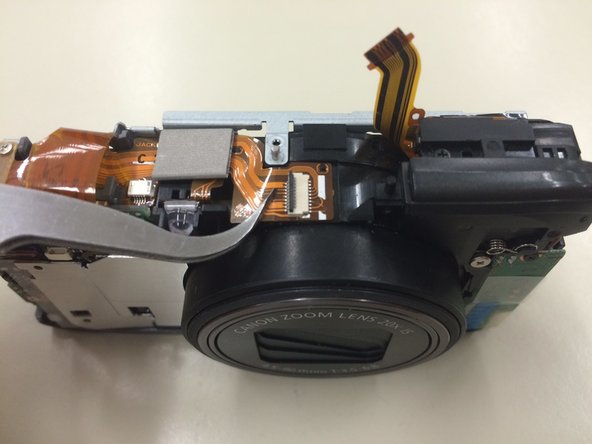crwdns2942213:0crwdne2942213:0
-
-
The camera has a total of 6 (3 mm) external screws that will need to be removed; 2 on the left side, 2 on the bottom, and 2 on the right side.
-
Remove the 2 screws on the left side.
-
Remove the 2 screws on the bottom of the camera.
-
Remove the 2 screws on the right side of the camera.
-
-
-
Use your plastic opening tool to gently lift and remove the back face plate.
-
-
-
After removing the exterior screws, use your fingers to gently lift off the front face plate.
-
-
-
Next, remove the 2 (3 mm) interior screws on the left side of the camera.
-
-
-
-
After removing the interior left screws, use a plastic opening tool to gently pull the top face plate off.
-
-
-
Next, you will need to remove the dial panel by removing the 2 (3mm) screws on the back side of the camera.
-
Gently remove the dial panel with your fingers.
-
-
-
Remove 1 (3 mm) screw from the flash generator with a Phillips screw driver
-
Gently lift the flash generator off of the camera with the plastic opening tool .
-
-
crwdns2935267:0crwdne2935267:0Tweezers$4.99
-
Gently unplug the ribbon cable with your tweezers.
-
-
-
Using your plastic opening tool to gently move the plug lock from the end of the ribbon cord by lifting it upward.
-
Gently remove the ribbon cable from the connector with tweezers.
-
-
-
Gently remove the ribbon cable assembly from the top of the camera with your tweezers.
-
Once removed gently lift out of the camera
-
Replace the ribbon cable with the attached flash assembly.
-
To reassemble your device, follow these instructions in reverse order.
To reassemble your device, follow these instructions in reverse order.
crwdns2935221:0crwdne2935221:0
crwdns2935227:0crwdne2935227:0