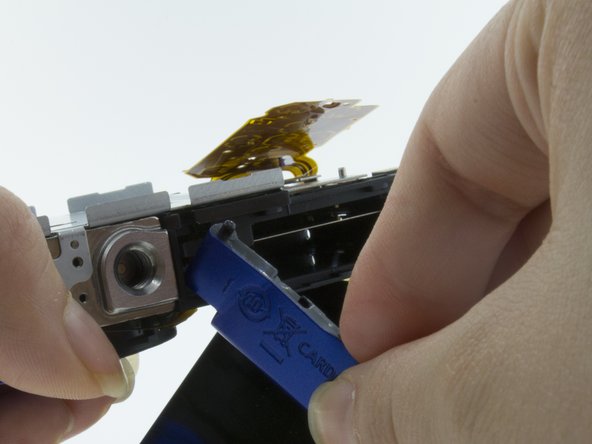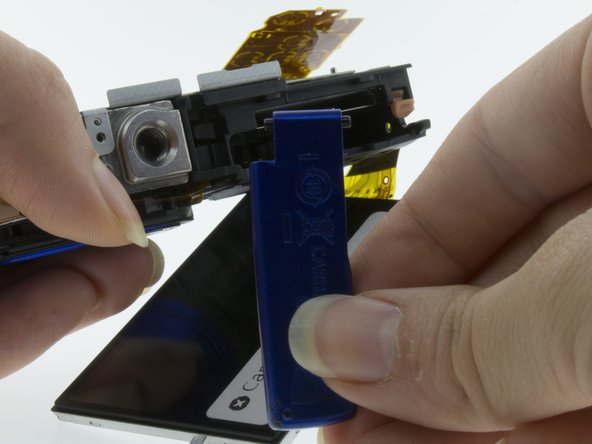crwdns2915892:0crwdne2915892:0
This guide will assist you in replacing the card/battery door on your camera.
-
-
Safety First: Power down your camera by locating the ON/Off button on the top of the camera and holding it down until the screen and all lights on the camera go dark.
-
-
-
Locate the CARD/BATT. OPEN door on the bottom right of the camera.
-
-
-
-
In order to replace the door, you must first remove the back plate off the camera. Use this guide to do so.
-
-
-
With the backplate removed, turn the camera so that the CARD/BATT. OPEN door is face up and to the right. Press down on the door as you slide it to the right. You should hear a click which indicates that the door is unlocked and will freely open.
-
-
-
With the CARD/BATT. OPEN door open, and the backplate off, gently pull the door from a 90 degree angle back towards you. Once you hear a pop ( a sign that one side pin has released), you can slide the door away from you to release the pin on the other side as well. Remove door.
-
To reassemble your device, follow these instructions in reverse order.
To reassemble your device, follow these instructions in reverse order.
crwdns2935221:0crwdne2935221:0
crwdns2935229:02crwdne2935229:0
crwdns2947410:01crwdne2947410:0
Do you know where I can find the sensor pin for the battery door? My Elph 150 won’t turn on and I was thinking that maybe the culprit. I tried new batteries to no avail, also no power when plugged in via usb. Otherwise any ideas what could have caused it, because the camera is in mint condition.