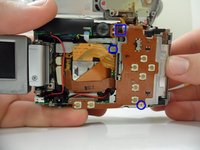crwdns2915892:0crwdne2915892:0
Although designed for long-lasting life, rechargeable batteries will lose their ability to hold an electrical charge and must be replaced.
crwdns2942213:0crwdne2942213:0
-
-
Remove the three Phillips #00 screws from the bottom of the camera.
-
-
-
Open the door to the CompactFlash memory card slot by sliding it towards you and swinging it open.
-
Remove the memory card if it is still in the camera.
-
Use the Phillips #00 screwdriver to remove the single screw underneath the memory card slot door.
-
-
-
Remove the Phillips #00 screw located inside the top of the memory card compartment.
-
-
-
Open the battery compartment door at the bottom of the camera by sliding the latch to the right and then sliding the door down.
-
Remove the batteries from the compartment.
-
Remove the three Phillips #00 screws located inside the battery compartment.
-
-
-
-
Remove the top lid of the camera.
-
The door to the memory card compartment will be freed and should be removable now.
-
-
-
Remove the two Phillips #00 screws from the side of the camera.
-
Open the small rubber door below this screw that covers the connectors.
-
-
-
Open and pivot the LCD screen to its widest open position.
-
Remove the rear cover by pulling it straight away from the body of the camera.
-
-
-
Unscrew the top 3.9mm, middle 2.7 mm, and bottom 2.9mm screws that hold the metal foundation covering the internal battery.
-
-
-
Lift open the battery cover and unscrew the 3.8mm screw as shown.
-
-
-
Gently lift up the plate as shown.
-
Loosen and gently pry the internal battery with the point blade probe.
-
To reassemble your device, follow these instructions in reverse order.
crwdns2935221:0crwdne2935221:0
crwdns2935229:04crwdne2935229:0
crwdns2947412:02crwdne2947412:0
Excellent guide. Congratulations.
Bryn Thomas
Wales
What kind of battery is used internally?