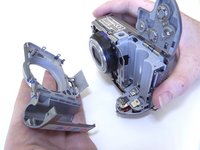crwdns2942213:0crwdne2942213:0
-
-
Slide the tab on the battery door while pushing the battery door away from you. The battery door should pop open.
-
-
-
Insert AA batteries according to the diagram printed on the camera.
-
Close the battery door.
-
-
-
Unscrew the three Phillips #00 1.6x3mm screws on the side.
-
Lift loose panel from the case.
-
Unscrew the two Phillips #00 1.6x3mm screws that were previously hidden beneath the panel.
-
-
-
Unscrew the two Phillips #00 1.6x3mm screws on the bottom panel.
-
-
-
-
Open the battery door.
-
Unscrew the four Phillips #00 1.6x3mm screws in the battery compartment.
-
-
-
Lift the terminal cover on the side of the camera.
-
Unscrew the three Phillips #00 1.6x3mm screws beneath the terminal cover.
-
-
-
Gently pull the top panel to separate it from the case.
-
-
-
Gently pull the front panel to separate it from the camera.
-
-
-
Gently pull the terminal cover to separate it from the camera.
-
-
-
Slide the memory card cover down.
-
Unscrew the Phillips #00 1.6x3mm screw beneath the memory card cover.
-
-
-
Gently pull the back panel to separate it from the camera.
-
To reassemble your device, follow these instructions in reverse order.
To reassemble your device, follow these instructions in reverse order.
crwdns2935221:0crwdne2935221:0
crwdns2935229:02crwdne2935229:0
crwdns2947410:01crwdne2947410:0
Ottima spiegazione: é tutto facile quando la spiegazione é semplice ed univoca. Ma redigere istruzioni semplici é un'arte che non tutti possiedono.