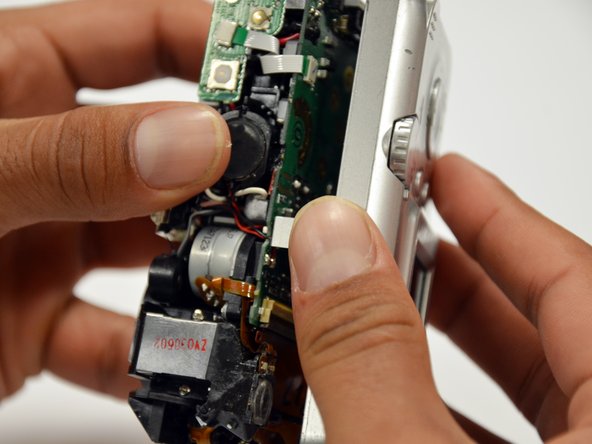crwdns2915892:0crwdne2915892:0
Involving removal of the camera casing as well, this guide will help the user remove the LCD screen to repair or replace it.
crwdns2942213:0crwdne2942213:0
-
-
Slide the switch on the battery cover labeled "CARD/BATT. OPEN." to the right.
-
While still holding the switch, pull the cover down, allowing it to release and open.
-
-
-
Tilt the camera slightly to allow the batteries to fall out.
-
-
-
Press on and release the memory card to eject it.
-
-
-
Unscrew the 5mm Phillips #00 screw from the bottom of the camera.
-
-
-
Unscrew the three 2mm Phillips #00 screws that are located on the bottom of the camera.
-
-
-
Remove the 4mm Phillips #00 screw that is located on the left side of the camera, if the display screen is facing you.
-
-
-
-
Take out the 4mm Phillips #00 screw under the rubber flap on the right end of the camera.
-
-
-
Remove the second battery cover on the bottom of camera.
-
Take the silver battery out of the camera.
-
-
-
Remove the 4mm Phillips #00 screw on the inside of the flap that hides the battery and memory card slots.
-
Remove the light grey, plastic piece.
-
Remove the plastic portion of the battery flap cover. The metal piece will remain attached.
-
-
-
Slightly pull on each side of the camera. It should loosen up and come apart.
-
If it does not pull apart right away, use a little more force.
-
Do not give up!
-
-
-
Remove the back case of the camera by pulling from the top.
-
-
-
Remove the 4mm Phillips #00 screw from above the ribbon.
-
-
-
Gently peel off the blue tape on the top of the LCD screen.
-
-
-
Remove the 4mm Phillips #00 screw previously concealed by the blue tape.
-
-
-
Gently lift the LCD screen off of the front casing by pulling up a tab on the side of the camera.
-
-
-
Using a spudger, lift the grey tabs to allow the ribbon to slide out.
-
-
-
Since the tabs have been lifted, the ribbon should now slide out out easily.
-
To reassemble your device, follow these instructions in reverse order.
crwdns2935221:0crwdne2935221:0
crwdns2935229:03crwdne2935229:0
crwdns2947412:02crwdne2947412:0
Thanks for this super documented guide.
I did it!! I found a second hand lcd on Ebay.
Now my camera is working again.
Super DIY guide!! Thanks a lot!!
Explained in detail, very clear, easy to understand. I just unpacked it for the first time. Still able to do as told. Thank you.