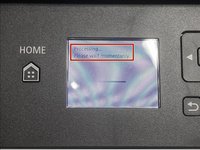-
-
-
Lift the top of the printer
-
-
-
Open the cover by pressing the tabs
-
Press and then lift the ink
-
-
-
Close the top lid
-
Wait for the printer to finish setting up the ink
-
To reassemble your device, follow these instructions in reverse order.
To reassemble your device, follow these instructions in reverse order.
crwdns2935221:0crwdne2935221:0
crwdns2935227:0crwdne2935227:0
crwdns2947410:01crwdne2947410:0
L'explication pour changer les cartouches d'encre est bien faite, compréhensible.
Merci.
Maintenant,il me reste à trouver des nouvelles 'cartouches'...