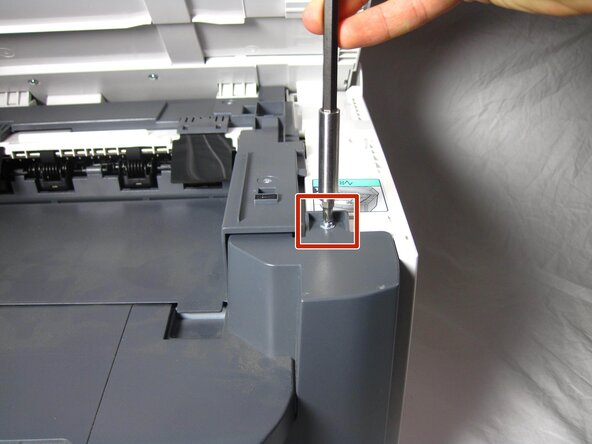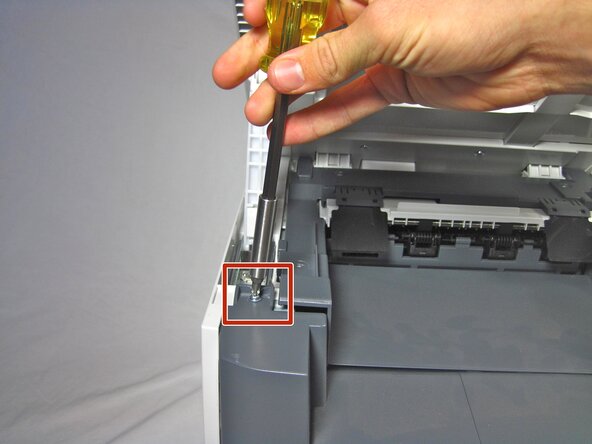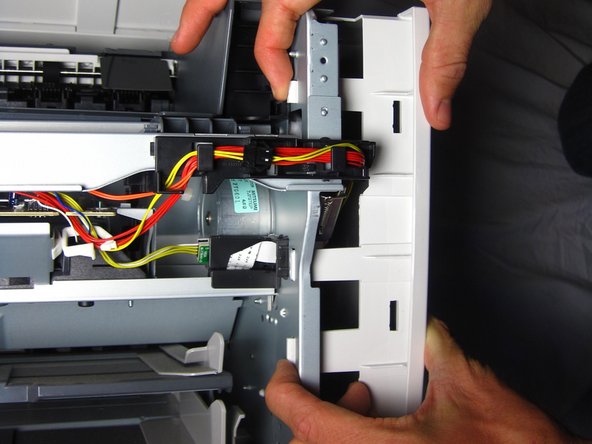crwdns2915892:0crwdne2915892:0
The side paneling is the plastic that protects the inside of the printer. This guide will teach you how to effectively remove the paneling without cracking it.
crwdns2942213:0crwdne2942213:0
-
-
Lift the printer lid up as shown in the photo.
-
-
-
Locate and remove the two 10mm side screws. There is one on each side.
-
-
-
Unhook the plastic panel from the printer starting from the top.
-
To remove the bottom part of the paneling gently lay the printer on its back.
-
-
-
Gently unhook the right side paneling (as looking at the printer's front face) from the printer.
-
To reassemble your device, follow these instructions in reverse order.
crwdns2935221:0crwdne2935221:0
crwdns2935229:03crwdne2935229:0
crwdns2947410:01crwdne2947410:0
Tore paper when removing jamed paper. A small piece of paper must still be in machine.