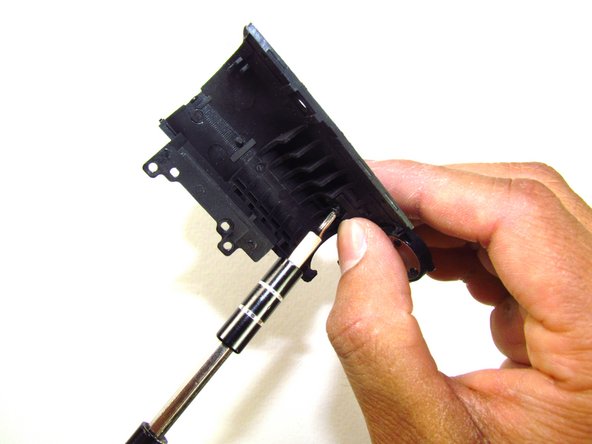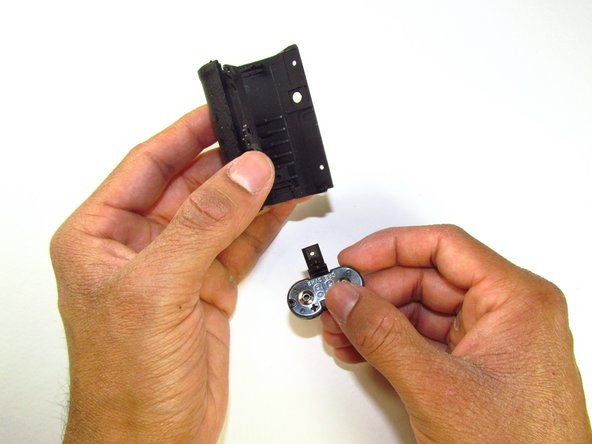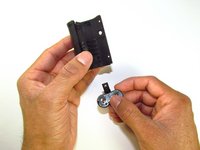crwdns2915892:0crwdne2915892:0
If the camera is not turning on, the batteries may need to be replaced.
crwdns2942213:0crwdne2942213:0
-
-
Remove the batteries from the camera by sliding them out into your palm.
-
-
-
Release the side latch to open the back panel.
-
-
-
Remove the two black 4.5mm screws above and below the latch.
-
-
-
Using your finger, carefully pry open the side panel from the top of camera.
-
Pull panel downwards to remove.
-
-
-
-
Remove the two silver 6mm Phillips #1 screws.
-
-
-
Flip camera over to the bottom.
-
Remove the one 5mm Phillips #1 silver screw.
-
-
-
Remove the front panel by pulling away from the side with the lever.
-
-
-
Remove three black 7.3mm Phillips #1 screws located on the corners of the camera.
-
Remove five black 4.8mm Phillips #1 screws.
-
-
-
Simply remove the bottom panel by prying it off with your finger.
-
Be wary of a loose piece of foam attached to the bottom panel.
-
-
-
Remove the remote control socket cover.
-
-
-
Remove two black 4.5mm Phillips #1 screws.
-
-
-
Remove two black 4.8mm Phillips #1 screws on the front of the camera.
-
-
-
Pry open the side grip using a spudger.
-
-
-
Remove one black 5mm Phillips #1 screw.
-
To reassemble your device, follow these instructions in reverse order.
To reassemble your device, follow these instructions in reverse order.
crwdns2935221:0crwdne2935221:0
crwdns2935229:04crwdne2935229:0
crwdns2947412:02crwdne2947412:0
When reassembling, make sure to attach the spring shown in step 8 to the film back release mechanism. I missed this the first time I reassembled the camera and the release/close slide would not automatically close like it did before. I found keeping a finger over the bottom post and using the SIM removal bit to stretch the spring to the top of the slide was very useful. Overall great guide! Thanks for posting!
would there be a way to do it faster? i just need to attach a battery grip and am not comfortable with taking the whole camera apart just to unscrew 1 screw