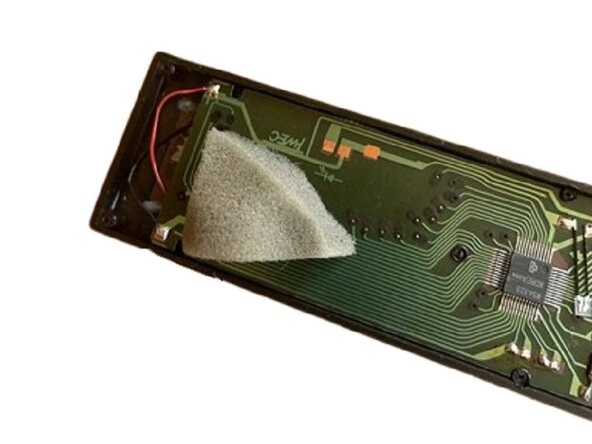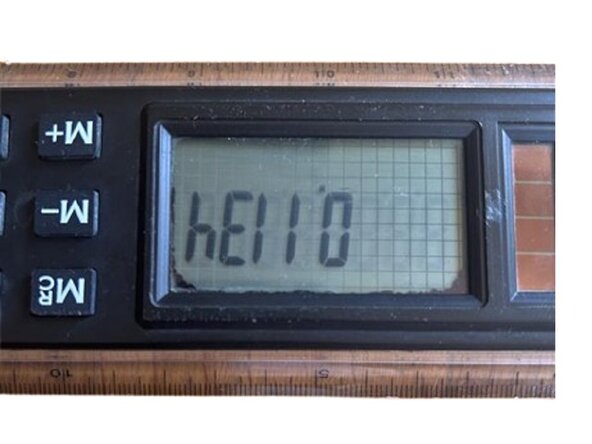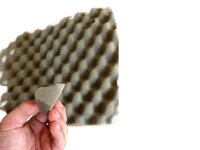crwdns2915892:0crwdne2915892:0
In this guide, we will fix a loose display from a calculator.
crwdns2942213:0crwdne2942213:0
-
-
Firstly disassemble your calculator from any screws located in the back, accessing the internal components
-
Find the display supports or the PCB supports that are broken, damaged or lose. After aligning properly the display, if your PCB / display supports use screws, tighten the screws holding the board or display, else if clips are being used, use super glue to hold the PCB / display down into place, and wait for the glue to dry .
-
Check out step 3 ( optional ) . Lastly, close up your device, and you're ready to go!
-
-
-
-
Remove the battery hatch cover to access the battery / ies inside. After that replace the old drained battery / ies from inside with the proper replacement / s.
-
If your calculator doesn’t have a battery hatch remove the back cover. After removing the back cover, you should instantly see the battery or battery compartment, then replace the old drained battery / ies from inside with the proper replacement / s.
-
Check out step 3 ( optional ) . Lastly, close up your device, and you're ready to go!
-
-
-
If you want to ensure that your calculator is going to last longer, take a soft foam filter and cut out a small portion. Place it, or stick it with double sided tape on the back of the display, or possible support weak points and close up your calculator, squishing the foam filter inside.
-