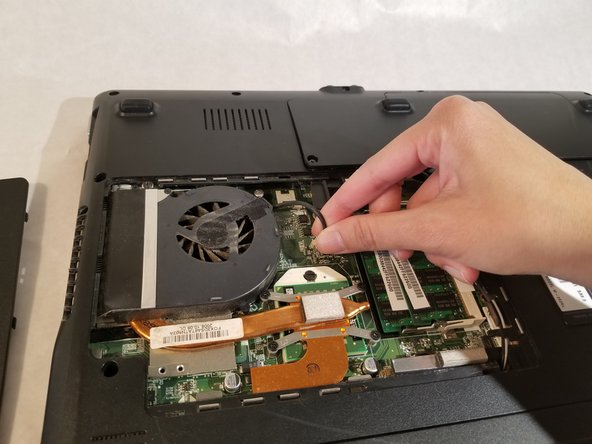crwdns2915892:0crwdne2915892:0
Cooling can become an issue for your computer when the fan is not able to get the job done, it can be slow or broken entirely. This guide will help you replace the slow or stopped fan to help reduce the temperatures in your computer.
crwdns2942213:0crwdne2942213:0
-
-
Using the Phillips #1 screwdriver, remove the four 6mm screws on the back of the laptop.
-
-
-
Insert the plastic prying tool and pry the back panel off starting at an edge and moving your way around it.
-
-
-
-
Remove the header by pulling on it with two fingers.
-
-
-
Remove the six 2.5mm screws using a Phillips #1 screwdriver.
-
-
-
Remove the fan by moving it to the side and lifting it out of the computer.
-
To reassemble your device, follow these instructions in reverse order.
crwdns2935221:0crwdne2935221:0
crwdns2935227:0crwdne2935227:0