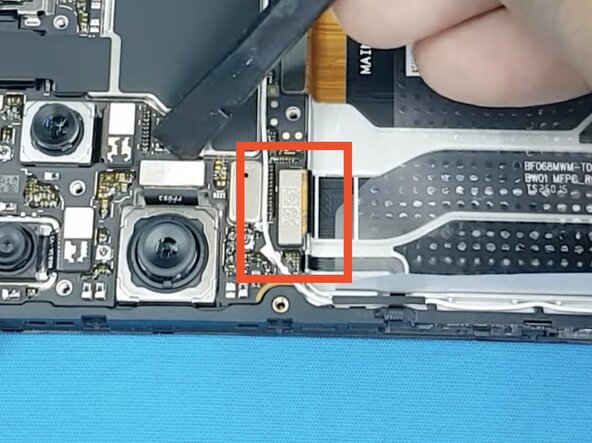crwdns2915892:0crwdne2915892:0
So I had to replace my screen on my CMF phone 2 pro. I could not find any documentation on how to do it or any videos so I just winged it. Appologies in advanced for not taking pictures or a video
This video gives a good idea of the teardown and how to remove the battery etc.
-
-
First take the SIM card tray out, then you must take the back off the phone by unscrewing all the screws around the case. The case then is removed using a shim to unclip the back by moving around the phone and peeling the back off.
-
Once the back of the phone is off, there is a plastic piece, which i believe houses the NFC and flashlight, take all the screws out of this and dont forget the screw under the white sticker.
-
Remove the battery and the plastic sheet underneath
-
Disconnect the screen ribbon cable highlighted in the picture and prepare to feed this through the phone during the next step:
-
Once this is disconnected you can then do the normal screen replacement process, heat the screen edges and slowly pry the screen off. Its very straight forward once you have disconnected the Ribbon cable
-
Clean up the edges and replace with the new screen and follow the process in reverse.
-
-
To reassemble your device, follow these instructions in reverse order.
To reassemble your device, follow these instructions in reverse order.