
CHI Original Circuit Board Replacement
crwdns2915892:0crwdne2915892:0
crwdns2942287:0crwdne2942287:0This guide will show you the steps necessary to deconstruct and replace the circuit board for this part.
crwdns2942213:0crwdne2942213:0
crwdns2943215:0crwdne2943215:0
crwdns2944105:0crwdne2944105:0
-
-
Insert a nylon or metal spudger under the plastic CHI spring covers. Pry them up to pop them off. Do this for each side.
-
-
-
Remove the .53" long screw from the hinge pin.
This picture is out of order
You should only have to remove the back two screws and not any screws near the switch.
-
-
-
Separate the two halves of the CHI Original.
-
-
crwdns2935267:0crwdne2935267:0Tweezers$4.99
-
Remove the spring pin with a pair of pliers or tweezers.
-
Remove the spring.
-
-
-
Remove (2) .31" Phillips head screws from back cover.
-
Remove cover.
-
-
-
Gently pull upwards on the connection point and disconnect the power cord.
What is part this person is holding in his right hand then clear part
-
-
-
Remove the (2) .27" Phillips head screws on each half of the CHI Original.
-
-
-
Remove (2) .15" Phillips screws from the circuit board.
-
-
-
Desolder all points of contact between the circuit board and wires on the ceramic heating elements.
-
To reassemble your device, follow these instructions in reverse order.
To reassemble your device, follow these instructions in reverse order.
crwdns2935221:0crwdne2935221:0
crwdns2935229:03crwdne2935229:0
crwdns2947821:0crwdne2947821:0
crwdns2947823:0crwdne2947823:0crwdns2947410:01crwdne2947410:0
I used most of this guide through step 10 after dropping this in water; I didn't take out the power cord. I left the partially disassembled straightener in a container with desiccant overnight to remove the moisture. There was some corrosion on the switch that prevented the device from turning off that I cleaned up with isopropyl alcohol . I confirmed the switch behavior before and after cleaning with a multimeter to check continuity. On my device, the contact closest to the heating element was supposed to be disconnected from the other two contacts when off; when on, they were all showing contact. Before cleaning, there was continuity between all contacts. Thanks for the guide.



































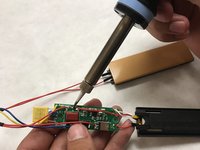






Where do I find a new power cord?
ElenaStar* - crwdns2934203:0crwdne2934203:0