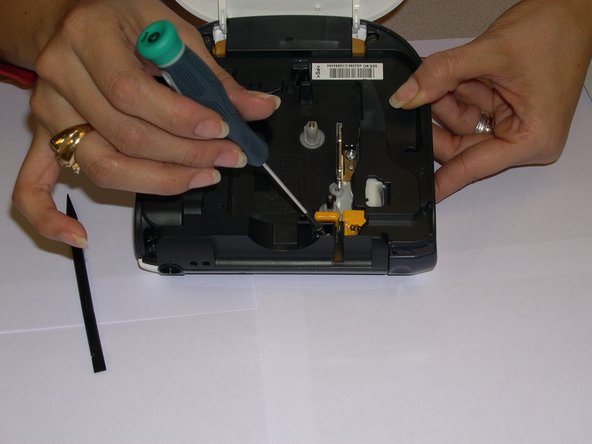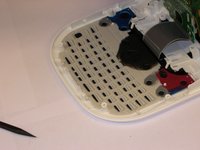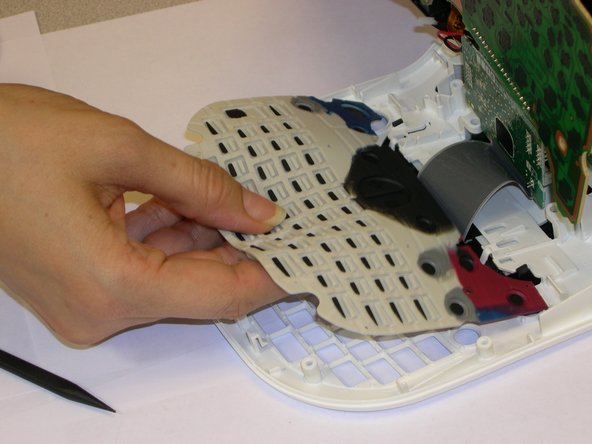crwdns2915892:0crwdne2915892:0
This guide will take you through the broken/damaged keyboard to the P-Touch step by step.
crwdns2942213:0crwdne2942213:0
-
-
Turn the device to its side toward the bottom of the keyboard. Then pop open the case and remove the batteries.
-
-
-
-
Remove all 1/4 inch screws(6 total) with a (+PH00) screwdriver. Open slowly not to damage the display data cable.
-
-
-
Use a plastic opening tool to remove the flat-panel membrane keyboard. Lift up and set aside.
-
-
-
Use a spudger to aid in removing the keyboard.
-
Gently lift out while removing the LCD screen that is connected to the data cable and finishing removing.
-
To reassemble your device, follow these instructions in reverse order.
To reassemble your device, follow these instructions in reverse order.