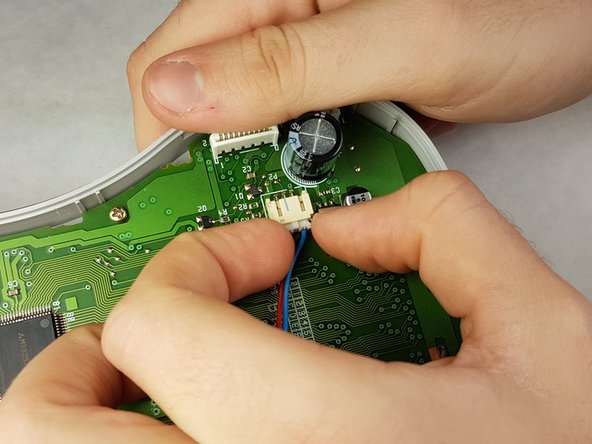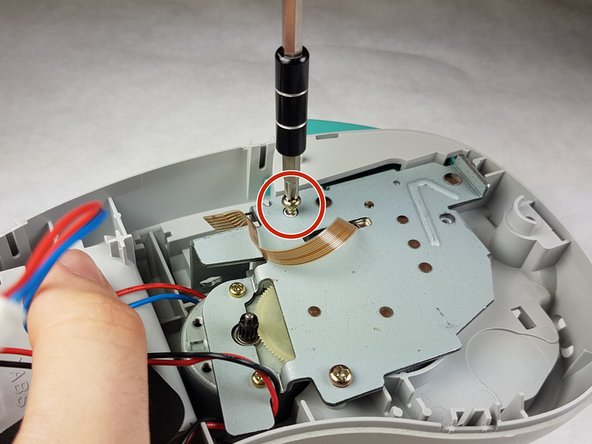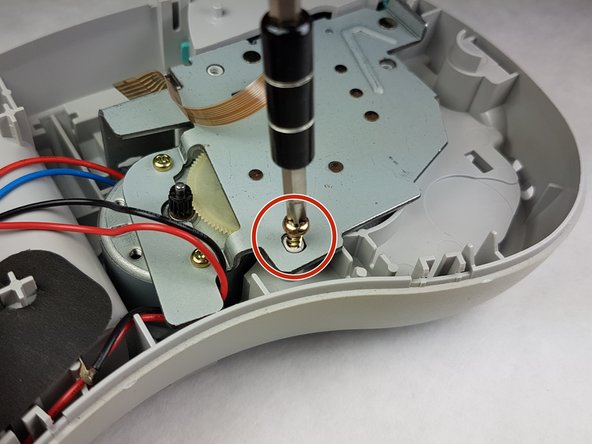crwdns2915892:0crwdne2915892:0
In order to replace or repair the motors, gears, etc., the back plate has to be removed. Ensure the batteries are not in the device before starting this guide.
crwdns2942213:0crwdne2942213:0
-
-
Push on the side of the cover, and remove it.
-
-
-
Unscrew the two 9 mm Phillips #1 screws from the top and bottom.
-
-
-
-
First: To separate the top cover from the body, insert a spudger between the two halves.
-
Gently twist the spudger until the two halves separate. Do this in multiple spots around the perimeter of the cover to distribute the pressure.
-
-
-
Gently grasp the ribbon wire and top cover, then gently pull the ribbon wire out of its connection.
-
-
-
Carefully pinch the top of the connector.
-
Pull perpendicular to the device until the wire is disconnected.
-
-
-
Unscrew the three 9 mm Phillips #1 screws shown.
-
To reassemble your device, follow these instructions in reverse order.
To reassemble your device, follow these instructions in reverse order.