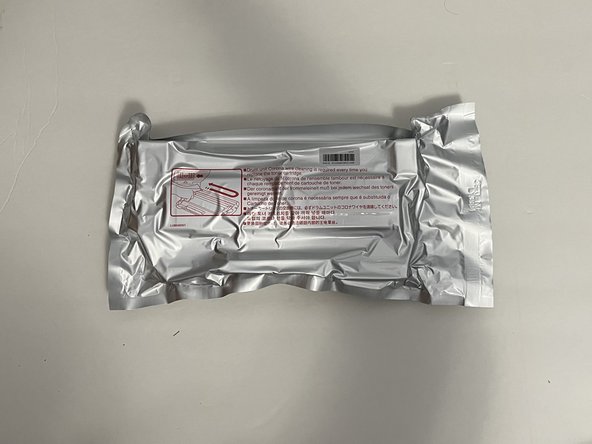crwdns2915892:0crwdne2915892:0
This is an easy to follow guide on replacing the ink cartridge in a Brother MFC-7240 Printer. Before starting make sure you have the correct toner cartridge that is compatible with the Brother MFC-7240 Printer. Check the toner package; it should say MFC-7240 as one of the compatible printers.
crwdns2942213:0crwdne2942213:0
-
-
Turn off the printer by unplugging it from the outlet.
-
-
-
Lift the printer cover which is located at the front of the printer to reveal the toner cartridge compartment.
-
-
-
Locate the empty ink cartridge that needs replacement.
-
-
-
Put your fingers under the slot underneath the toner cartridge and gently pull it out.
-
-
-
-
Press down on the small green lever on the bottom left of the drum unit to release the cartridge.
-
-
-
Remove the orange protective casing on the new toner cartridge.
-
-
-
Slide the new cartridge into the drum unit slot until it clicks into place.
-
-
-
Place the cartridge and drum unit into the printer and close the cover.
-
-
-
Turn on the printer by plugging it back in.
-
crwdns2935221:0crwdne2935221:0
crwdns2935227:0crwdne2935227:0