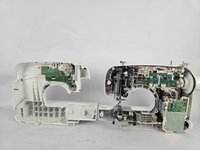crwdns2915892:0crwdne2915892:0
This guide will teach you how to replace the metal needle plate on the Brother CS6000i. You will need a Phillips #2 screwdriver as well as a 4mm flathead screwdriver. It will take about 15-20 minutes.
crwdns2942213:0crwdne2942213:0
-
-
Remove the five 20 mm Phillips #2 screws on the back of the device.
-
Remove the single 28 mm Phillips #2 screw on the back of the device.
-
Remove the single 23 mm Phillips #2 screw on the back of the device.
-
-
-
-
Remove the final screw, a 11 mm Phillips #2.
-
-
-
Slightly pull apart the two halves of the machine, taking care not to strain the attached cables.
-
Unhook the white wires that are connected to the motherboard.
-
Fully separate the two halves.
-
-
-
Remove the two screws securing the needle plate with a 4mm flathead screwdriver.
-
To reassemble your device, follow these instructions in reverse order.
To reassemble your device, follow these instructions in reverse order.