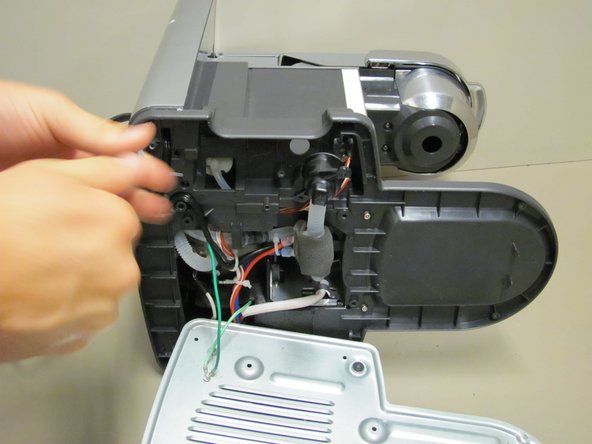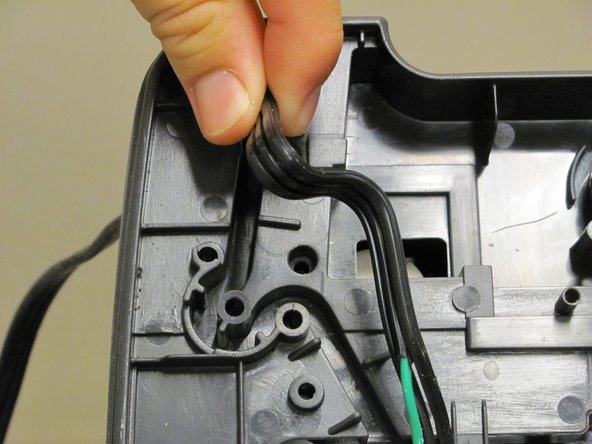crwdns2915892:0crwdne2915892:0
Replacing the On/Off switch should the wiring become faulty.
crwdns2942213:0crwdne2942213:0
-
-
Use a Phillips #0 screwdriver to remove the following ten screws:
-
Four 18mm Phillips screws.
-
Four 9.75mm Phillips screws.
-
Two 8mm Phillips screws.
-
-
-
Remove the two 14.5 Phillips screws.
-
-
-
-
Use a Phillips #0 screwdriver to remove the following six screws:
-
Six 14.5mm Phillips screws.
-
-
-
Remove the power cord from the groove. (the black cord that leads into the green wire.)
-
-
-
Carefully pull both the red and blue wires that covered at the tip.
-
-
-
Carefully remove the On/Off Switch from its slot on the outside cover.
-
To reassemble your device, follow these instructions in reverse order.
crwdns2935221:0crwdne2935221:0
crwdns2935229:03crwdne2935229:0
crwdns2947412:03crwdne2947412:0
Any source for the switch?
Thanks to this great post, I replaced my Breville BKC700XL On/Off Switch. The momentary switch is JR Products 12815 Black SPST Mini Mom-On/Off Switch, $8 on Amazon. https://www.amazon.com/dp/B002UC6QY0?psc...
Now, my Breville single serve is like new. I almost ordered a new machine, then I found ifixit. Kudos to you guys.
This repair worked like a charm! Boyd Gilberts part number link was perfect....coffee machine is running great once again.