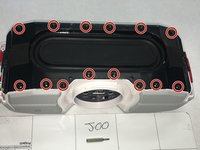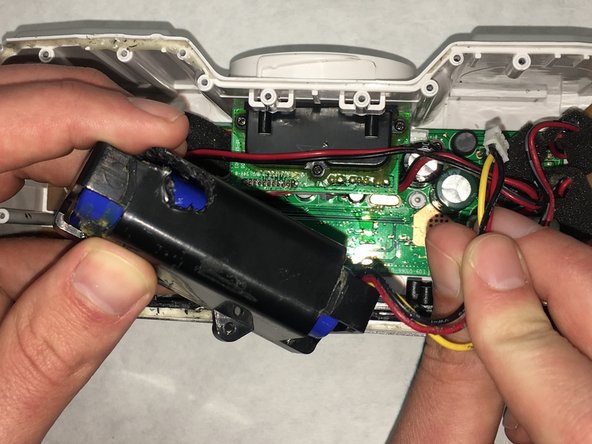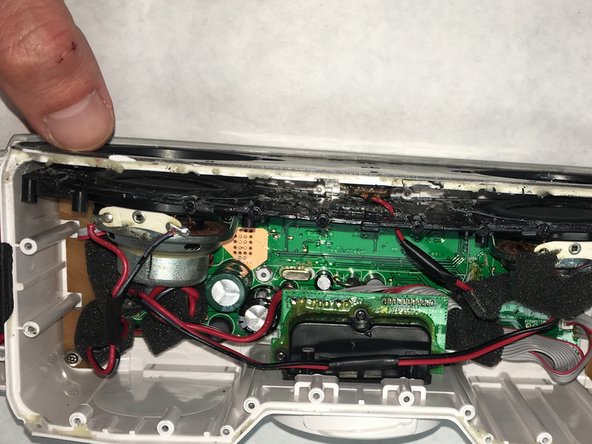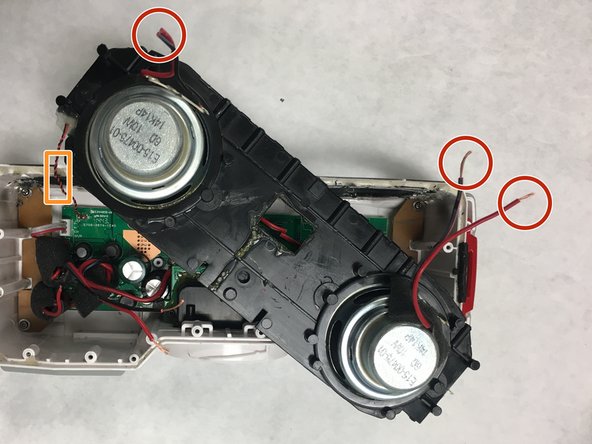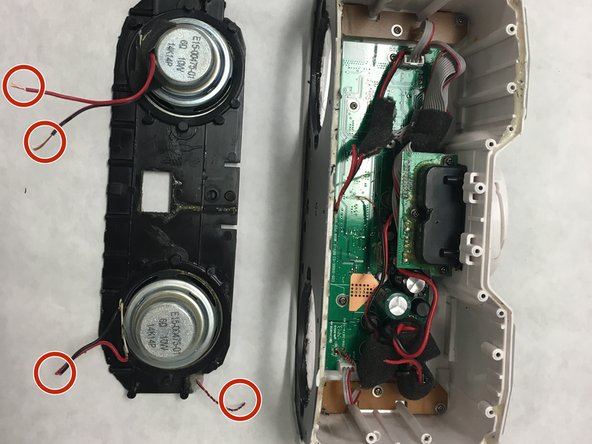crwdns2915892:0crwdne2915892:0
Use this guide to remove the front speaker panel in your device. You’ll need to know how to solder to fully replace the speaker panel in your Braven BRV-X. The How to Solder and Desolder Connections guide may help you with this guide.
crwdns2942213:0crwdne2942213:0
-
-
Remove four 1.1 cm outer screws in the outer shell using the Phillips #00 screwdriver.
-
-
-
Remove four 1.3 cm inner screws in the outer shell using the 1.5mm Hex screwdriver.
-
-
-
-
Remove eighteen 0.9cm screws in the inner shell using the Phillips #00 screwdriver.
-
-
-
Pry open the glued inner shell using a spudger around all sides of the shell.
-
-
-
Remove ten 0.7 cm screws in the front plate using the 1.5 mm Hex screwdriver.
-
-
-
Use a spudger to open the front speaker plate.
-
-
-
Remove three 1.0 cm screws from the battery unit.
-
-
-
Disconnect the ribbon cable attached the main board.
-
-
-
Pry open the second plate holding in the speaker using a spudger around all sides.
-
-
-
Cut the 20 gauge wires attached to the front IR sensor and two speaker wires.
-
Cut the 22 gauge wire attached in the corner.
-
Solder the new speaker plate during reassembly.
-
To reassemble your device, follow these instructions in reverse order.