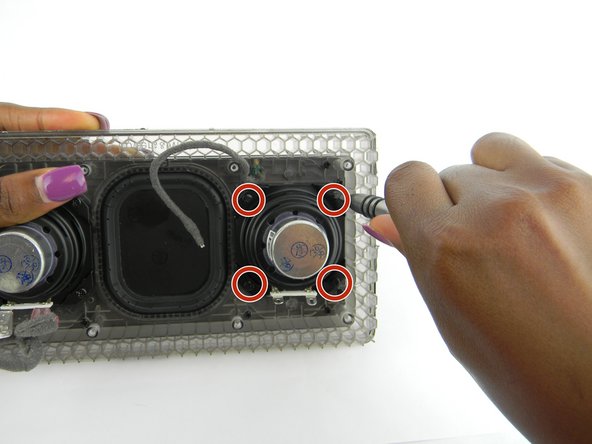crwdns2915892:0crwdne2915892:0
Use this guide to learn how to replace your left and right speaker drivers for the Bowers and Wilkins T7 Bluetooth Speaker.
crwdns2942213:0crwdne2942213:0
-
-
Gently lift up the access panel; it should easily "pop" open.
-
-
-
Remove 14mm screws on the front panel with a J1 Phillips head screwdriver.
-
There are 8 screws in total.
-
-
-
Using the ifixit Opening Tool, carefully pry off the rubber seal around the sides.
-
-
-
-
Using the ifixit Opening Tool, pry open at the seam found under the rubber seal.
-
As the cover starts to come off, you can lift up using your hand.
-
-
crwdns2935267:0crwdne2935267:0Tweezers$4.99
-
Gently squeeze the internal locking mechanism inside the red and white terminals with either your fingers or a pair of precision tweezers.
-
While squeezing the internal locking mechanism, pull back the terminal.
-
Repeat this process for the second speaker.
-
-
-
Remove the 7mm screws around the speaker using a J100 Phillips head screwdriver.
-
There are 4 screws in total around each speaker.
-
-
-
Now that all the screws are removed, pull straight up on the speaker drive to remove the speaker drive component.
-
To reassemble your device, follow these instructions in reverse order.
To reassemble your device, follow these instructions in reverse order.
crwdns2935221:0crwdne2935221:0
crwdns2935229:02crwdne2935229:0
crwdns2947412:02crwdne2947412:0
Where do you buy the replacement driver?
Tôi có cùng một câu hỏi? Tôi sẽ phải mua chúng ở đâu.