crwdns2915892:0crwdne2915892:0
Use the guide to learn how to replace the motherboard for the Bowers and Wilkins T7 Bluetooth Speaker.
crwdns2942213:0crwdne2942213:0
-
-
Gently lift up the access panel; it should easily "pop" open.
-
-
-
Remove 14mm screws on the front panel with a J1 Phillips head screwdriver.
-
There are 8 screws in total.
FYI: I bought the Ifixit toolkit and sadly the screw driver isn’t long enough to remove the 4 middle screws.
What sizes are the screws exactly? I took mine apart and someone threw out the screws so now I need replacements.
-
-
-
Using the ifixit Opening Tool, carefully pry off the rubber seal around the sides.
-
-
-
Using the ifixit Opening Tool, pry open at the seam found under the rubber seal.
-
As the cover starts to come off, you can lift up using your hand.
I tried this with the ifixit tool, but I could not remove the cover
I used a sharp knife. Note carefully where the seam is in the above diagram: on the back about 7 mm from the edge.
Remove the outer rubber completely. Then you need to peel back (or peel off) the black sticky tape from the sides nearest the front to reveal the seam. When all peeled back, the two halves come apart easily with no tools
-
-
crwdns2935267:0crwdne2935267:0Tweezers$4.99
-
Gently squeeze the internal locking mechanism inside the red and white terminals with either your fingers or a pair of precision tweezers.
-
While squeezing the internal locking mechanism, pull back the terminal.
-
Repeat this process for the second speaker.
You don't need to do this step for either speaker to replace the battery, the cables are long enough. The other end is easier to unplug anyway (red and white clips in the bottom left of the body, see picture from step 6)
-
-
-
-
Remove the leftmost 14mm screw with the J1 screwdriver tip.
-
Remove the rightmost 14mm screw with the J1 screwdriver tip.
-
With the screws removed, the motherboard is now loose.
-
-
-
Ensure you position your fingers, or a screwdriver tool with the 0.8 tip, in a position on the outside of the black tab.
-
Slide the black tab out so the cable is able to be removed.
-
At this point, the cable is removed.
-
-
-
Pull out the cable that is attached to a port under the motherboard.
-
-
-
Use the 0.8 and 1.0 screwdriver tips to press on the pins to release this cable.
-
The cable should slide out when the releases are pressed.
-
-
-
Use the 0.8 screwdriver tip to press in the tabs keeping this cable in place.
-
The cable should easily slide out.
-
-
-
Rotated the motherboard to access this cable.
-
Use your fingers to pull out the cable.
-
-
-
The battery cable needs to be removed.
-
Use your fingers to pull the cable out of the port.
-
-
-
The red cable has a tab to press in order to release the cable.
-
Slide out the cable while continuing to press and hold the tab.
-
-
-
Rotate the motherboard to access the last cable.
-
Pull on the gold connector to disconnect the cable.
-
To reassemble your device, follow these instructions in reverse order.
To reassemble your device, follow these instructions in reverse order.
crwdns2947410:01crwdne2947410:0
OK, so now the motherboard is out. What can that acomplish? Where can you get a replacement? and where is there a circuit diagram to fault find??



















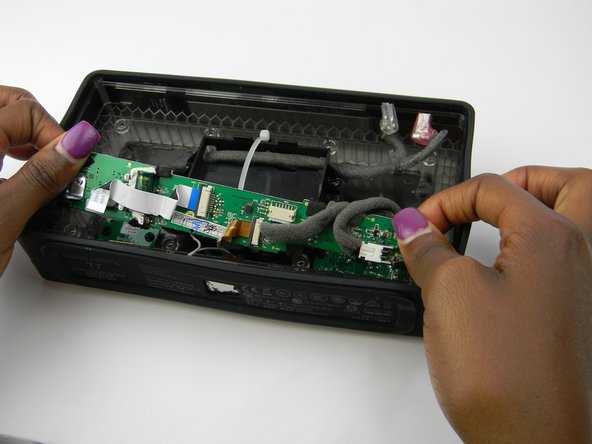











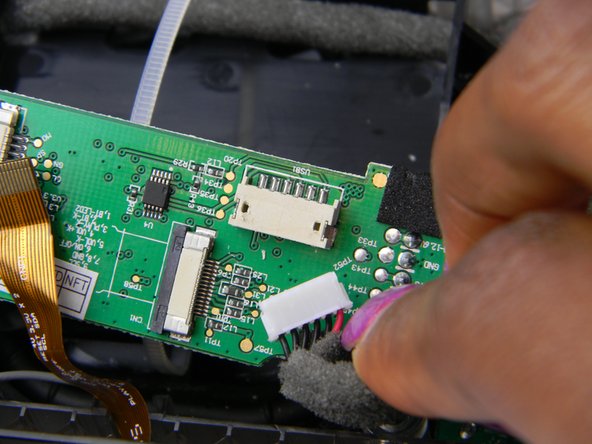



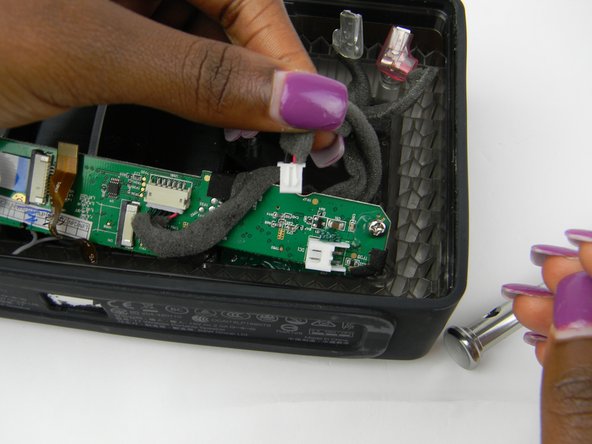



















My model does not have screws in the front as indicates here. Not sure what to do now
thebolts - crwdns2934203:0crwdne2934203:0