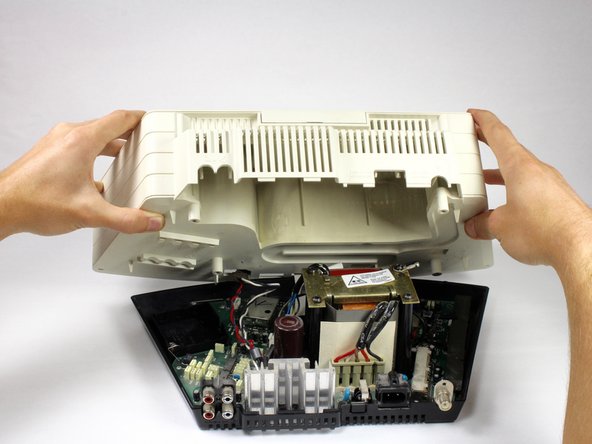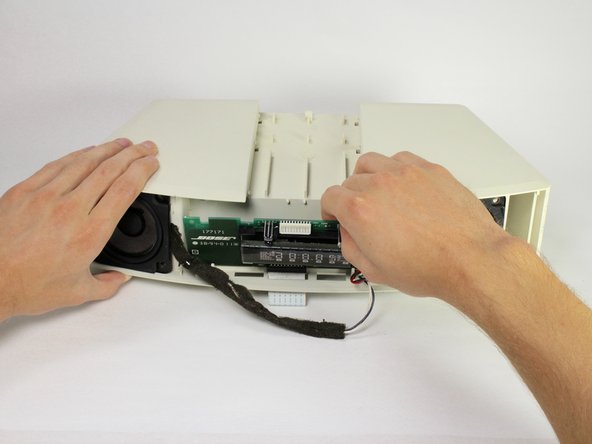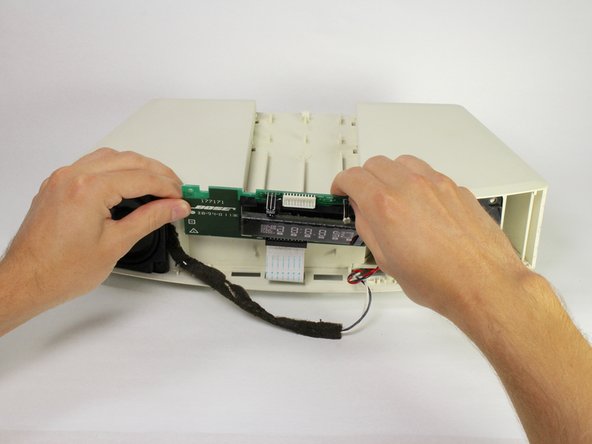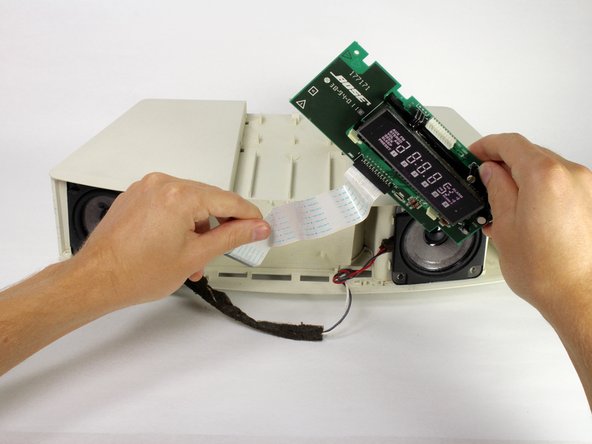crwdns2915892:0crwdne2915892:0
Screens often fail or stop displaying properly. Use this guide to remove and replace the screen assembly.
crwdns2942213:0crwdne2942213:0
-
-
Remove the four 19mm Phillips #2 screws from the base of the device.
-
-
-
Turn the device over, holding the base on with your thumbs.
-
-
-
Gently lift the top off of the device.
-
-
-
Pinch and unplug the white connector from the device.
-
-
-
Gently pinch and pull on the white ribbon cable to disconnect it from the base.
-
-
-
-
The base should now be completely detached from the device.
-
-
-
Wedge the spudger between the top and front panel on the right side of the device.
-
Push down on the spudger, lifting the front panel away from the top panel until it pops out of the right side.
-
Repeat for the left side of the device.
-
-
-
Once the panel is released on the left side, wedge the spudger between the top panel and front grill of the device as shown.
-
Apply pressure and move the spudger upward until the front grill pops out.
-
Repeat for the right side of the device.
Hello, I would suggest starting from the bottom, there are 4 small slots where the front panel inserts it’s 4 teeths, by pushing on them and pulling from the ends it’s a snap!
Good luck, Gus!
-
-
-
Lift the front grill away from the device.
-
-
-
Turn the device around.
-
Wedge the spudger into the larger part of the gap under the back of the device.
-
-
-
Move the spudger up until the button panel is loose.
-
Push forward on the back of the button panel to disconnect the panel from the top of the device.
-
-
-
Turn the device around.
-
Pull the button panel forward with one hand and push the screen assembly into the device with the other to disconnect the button panel.
Awesome Guide! Came apart easily and quickly. Thx so much for your support with this. This definitely makes me want to learn more from your DiY fix it site. Harley18
-
-
-
Gently pull the top of the screen assembly away from the device.
-
-
-
Lift the screen assembly upward and pull the white wire strip out of the device.
-
To reassemble your device, follow these instructions in reverse order.
To reassemble your device, follow these instructions in reverse order.
crwdns2935221:0crwdne2935221:0
crwdns2935229:04crwdne2935229:0
crwdns2947412:05crwdne2947412:0
Great! This device is the best wave system in sound accurate. All frequencies sounds clear!!! Awesome!!!
Nicely done. Love the details. Just one question - where can I get the replacement screen?
Instructions were PERFECT! Thank you. I found my replacement screen on ebay for $25, took a chance that it would work as stated by the seller. Otherwise I would have thrown the radio away.
I performed the repair as directed. It was easy especially if you have a plastic spung to work with. Problem comes from the new display once installed shows all the characters? Unplugged it and re-plugged but still stuck in all character test mode?
How to purchase White wire strip