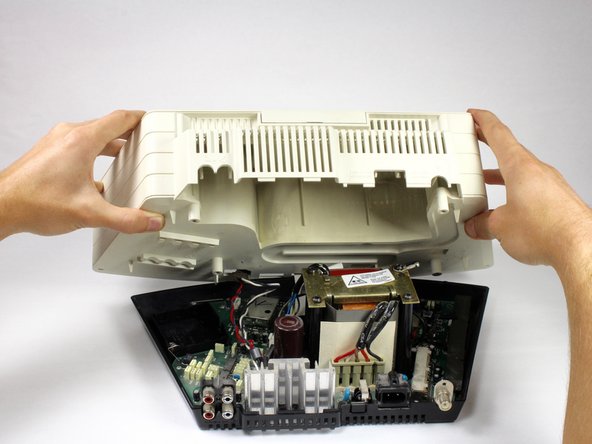crwdns2915892:0crwdne2915892:0
Removing the base of the device is necessary for accessing many of the other device parts. It can also be useful for checking that non of the circuitry is broken on the inside of the device.
crwdns2942213:0crwdne2942213:0
-
-
Remove the four 19mm Phillips #2 screws from the base of the device.
-
-
-
Turn the device over, holding the base on with your thumbs.
-
-
-
-
Gently lift the top off of the device.
-
-
-
Pinch and unplug the white connector from the device.
-
-
-
Gently pinch and pull on the white ribbon cable to disconnect it from the base.
-
-
-
The base should now be completely detached from the device.
-
To reassemble your device, follow these instructions in reverse order.
To reassemble your device, follow these instructions in reverse order.