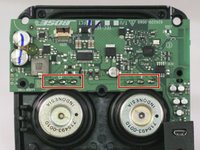crwdns2915892:0crwdne2915892:0
For this guide, an almost complete breakdown of the device will be required. This includes removal of the outer casing and the circuit-board, as well as a bit of soldering.
crwdns2942213:0crwdne2942213:0
-
-
Using a metal spudger, carefully pry up the plastic covers.
-
-
-
Remove the four 1.8 cm-long T15 Torx Security screws from the outer case.
-
-
-
-
Lift up the retaining flap on the button cable ZIF connector.
-
Pull the button cable straight out of the connector.
-
Remove the inner assembly.
-
-
-
Using the Phillips head screwdriver, unscrew the four 1.3 cm screws holding the speaker that will be replaced.
-
-
-
Using the Phillips head screwdriver, unscrew the three 1.2 cm screws.
-
-
-
Desolder each the three pins connecting the speaker to the motherboard.
-
Carefully lift the motherboard with a spudger to ensure that each pin desolders.
-
-
-
Push the speaker through the front of the inner assembly.
-
To reassemble your device, follow these instructions in reverse order.
crwdns2935221:0crwdne2935221:0
crwdns2935229:021crwdne2935229:0
crwdns2947412:013crwdne2947412:0
Thanks for this tear down. Never thought that it looks like this on the inside. My battery is kind off aging, bought the unit 7 months ago. Local Bose dealer said battery cost half of this speaker. I hope there is a cheaper alternative.
You can unsolder the battery and replace with a standard unprotected 18650 cell it literally costs 7$ for a high quality sony or panasonic or samsung cell. The protection and charging circuit is included in the speaker motherboard just make sure you resolder with the proper polarity.
swiftink -
Como ago para traducir cada
Speaker looks like a 18650 lithium ion- from the pictures here.
Does anybody know where one could order a spare speaker for this device?