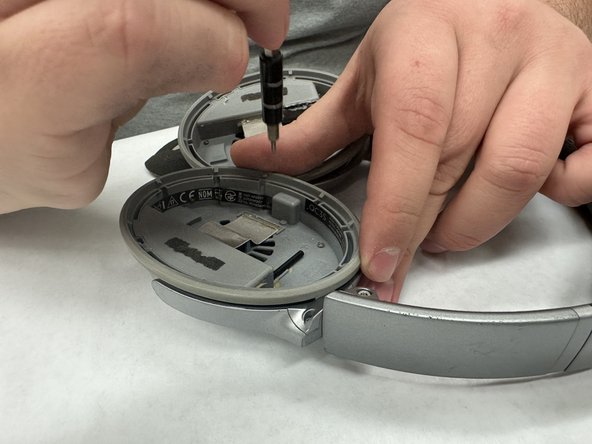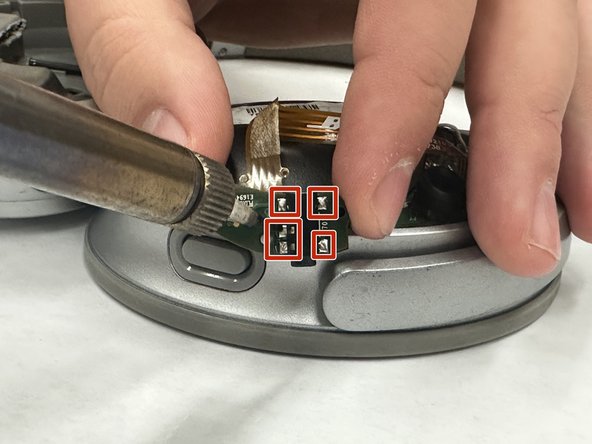crwdns2915892:0crwdne2915892:0
Sometimes Bose QuietComfort 35 II (Model:789564-0010) users complain about intermittent audio input when the audio jack cable is moved. This can be a sign of a bad audio jack. This guide details the removal and replacement of the stereo jack connector. If a new audio jack is added the following guide on soldering may be helpful:
crwdns2942213:0crwdne2942213:0
-
-
Take off ear cushion pad using the plastic opening tool. Pry until you notice the seam of the ear cushion separates from the plastic tabs.
-
-
-
Remove the felt with the "R" and "L" symbols to uncover the electronic components inside by peeling it off with your hands.
-
-
-
Remove the two 7-millimeter silver screws from the inside by using the Phillips #000 screwdriver to disconnect the back cover.
-
-
-
-
Remove the two 5-millimeter silver screws attaching the earphones to the headband using the Phillips #000 screwdriver.
-
-
-
Detach the earpiece form the band using the flat part of the metal spudger.
-
Slide the joint at the end of the headphone band out to release ear piece.
-
-
-
Detach the silver cover on the outside of the headset using the spudger.
-
-
-
Solder off the ribbon cable from the driver near the cable connector port to detach it.
-
-
-
Replace the cable connector with spare driver/audio jack combo.
-
Optional: desolder the five audio jack posts seen here, and replace individual audio jack.
-
To reassemble your device, follow these instructions in reverse order.
To reassemble your device, follow these instructions in reverse order.
crwdns2935221:0crwdne2935221:0
crwdns2935229:02crwdne2935229:0