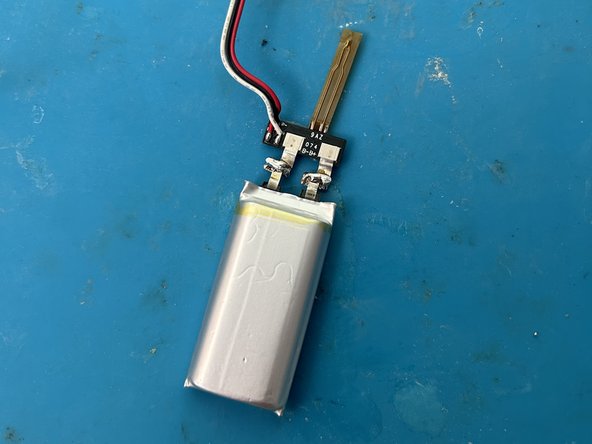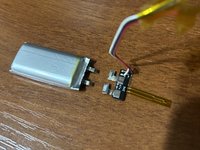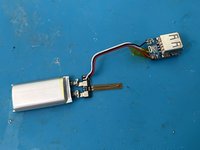crwdns2915892:0crwdne2915892:0
Bose doesn't sell batteries for the NC700 and doesn't seem to make replacements. I couldn't even find a Chinese equivalent. In this guide, I describe the process of replacing the original battery with a universal battery.
Please do not try this again unless you have a basic knowledge of electronics and have never soldered.
crwdns2942213:0crwdne2942213:0
-
-
Use a plastic card to remove the ear pad from the left cup. Slide the card into the slot and make a rotating motion.
-
-
-
Remove the fabric cover and remove the four screws using a Torx TR6 screwdriver.
-
-
-
Carefully disconnect the flex cable.
-
Cut the three battery cables. Cut one wire at a time to avoid short circuits!
-
-
-
The battery is glued to the case. Use a knife to carefully cut off the battery. Take care not to damage the battery!
-
Be sure to clean any adhesive residue from the case.
-
-
-
-
Remove the shell from the old battery.
-
-
-
Cut the controller from the old battery.
-
-
-
Cut the controller from the new battery.
-
-
-
Solder the new battery to the old controller. Observe the polarity!
-
-
-
Measure the voltage at the controller pins. You will most likely get 0 volts. It is necessary to wake up the controller.
-
Use any battery controller. Solder the battery to the battery terminals on the controller.
-
Charge the battery through the external controller for 5-10 minutes.
-
Disconnect the charging cable and verify that the battery is energized. Charge the battery to 4 volts (if required).
-
Unsolder the external controller.
-
-
-
Attach the controller to the battery with tape.
-
-
-
Solder the battery. Use heat shrink tubing or duct tape to insulate the soldering area.
-
Your headphones will turn on when you solder the battery. Turn off the headphones.
-
-
-
Place the battery in the bottom of the cup.
-
To reassemble the unit, follow the instructions in reverse order.
To reassemble the unit, follow the instructions in reverse order.
crwdns2935221:0crwdne2935221:0
crwdns2935229:09crwdne2935229:0
crwdns2934873:0crwdne2934873:0
100%
crwdns2934883:0Andrew Yakunincrwdne2934883:0 crwdns2934875:0crwdne2934875:0
crwdns2934877:0crwdne2934877:0 ›
crwdns2947412:020crwdne2947412:0
Thank you, very useful and money saving
Happy to help.
Cool! how did you knew the battery was the issue? Did you have the red/white blinking LED issue on your headphones? I got that issue since the end of last year, and am not quite sure if it is a software or hardware related issue. Would love to fix it but indeed couldnt find any official replacement batteries or anything.
Yeah, I had the same problem. I think there's a bug in these headphones. If the battery is very low, the headphones think there is no battery and don't charge it.
my man. thanks
How many hours does this battery last on full charge?
I got about 15-17 hours at medium volume with the NC off.
Be careful when replacing the battery!
The original seems to be a HV Lipo (3.8V).
Replacing it with a normal Lipo (3.7V) can lead to overcharging.
You're right. But the battery is still working fine.
Does anyone have a link to a replacement battery they’ve used? Thanks
Saw a battery that is 3.8v. Do you think this will works?
Another one, seem like this is the original battery.
Loh Loh -
I managed to fit a 102040 instead of 802040, which gave more capacity.
https://www.aliexpress.com/item/10050045...
And you do not have to cut the wires to the battery, but simply cut the connector on the battery, and solder the to metal flaps to the new battery, making the change a tiny bit easier
Glad you got it. Do you have any photos?
Hi there,
Did you try to fit bigger batteries into the frame?
I've found a compatible battery from a company called "vhbw" which sells replacement batteries for all kinds of electronics - "NC 700" in this case.
That made things a lot easier because I didn't have to solder anything. I've just cut the cables to the old battery (one by one and then isolate them to prevent short circuits), removed it and tied together the corresponding cables with each other with smurf tube. Works like a charm. I've also had to load it via an external loading module first.
The issue I've had was the red and white blinking LED. This solved it, the earphones now accept power again and start loading.
Hi, Thank you very much. I am so thankful for ppl like you who can show me how to do something as if I was in sixth grade. I managed to fix my headphones with you standing on my shoulder.
Brian
Hi
I'm glad my guide helped you.
I found a good fitting battery on amazon.de (Germany). You do not need to change the battery circuit board because it already has the three cables red, black and white. The battery is called BW889004009 (vendor vhbw) and is labeled as replacement for 792200-0010. It worked for me perfectly.