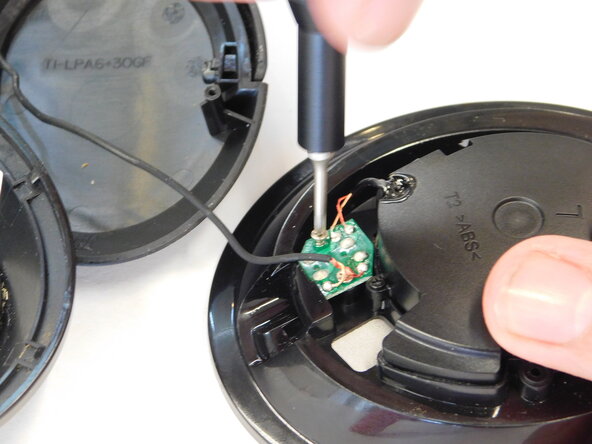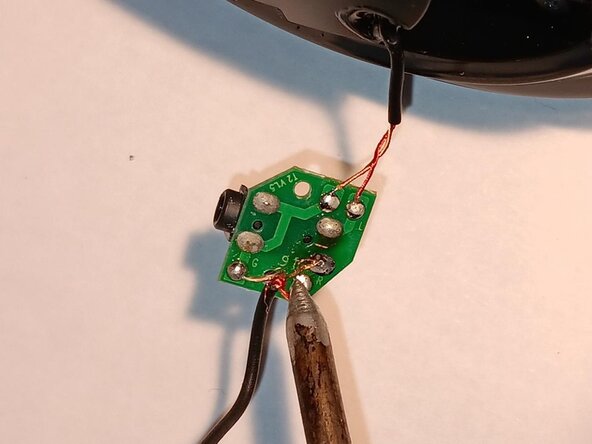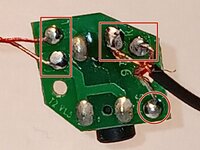crwdns2915892:0crwdne2915892:0
This guide will show you how to replace the 2.5 mm audio jack on the Bose AE2w headphones. A damaged or loose jack can cause audio issues or loss of connection. Follow these steps to restore proper audio functionality.
crwdns2942213:0crwdne2942213:0
-
-
Carefully pull the cushions away from the sides of the headphones, sliding the cushions out from under the notches.
-
-
-
Carefully wipe the inside of the earpiece clean. This can be done with a moistened cotton swab or alcohol wipes.
-
-
-
Using a spudger or tweezers, carefully lift the speaker mesh from around the edge.
-
-
-
-
Scrape off any gunk or adhesive left over on the ear cups.
-
Use a moist cotton swab or alcohol wipe to ensure the surface is completely cleaned and ready for new adhesive.
-
-
-
Use a thin layer of fabric glue or double-sided tape around the perimeter of the speaker housing.
-
-
-
Gently place the new mesh over the speaker opening, pressing it down onto the adhesive.
-
Wait for adhesive to dry if applicable.
-
-
-
Once the cushion and mesh are removed, remove the three screws in the earpiece.
-
-
-
Gently separate the earpiece to access the audio jack.
-
Remove the two screws holding it in place.
-
Lift and remove the audio jack assembly.
-
-
-
Identify all solder connections on the audio jack circuit board.
-
Using your soldering iron, carefully desolder each wire from the circuit board.
-
To reassemble your device, follow these instructions in reverse order.