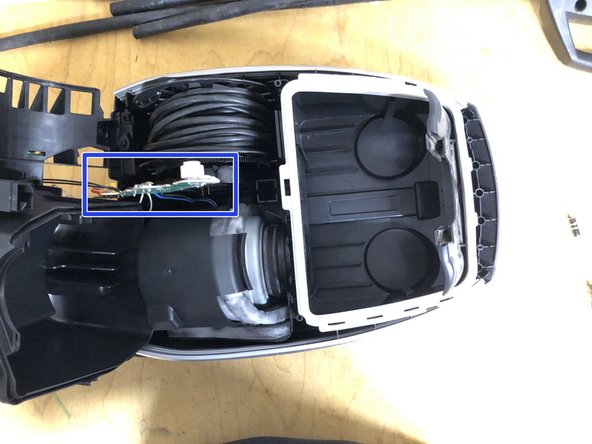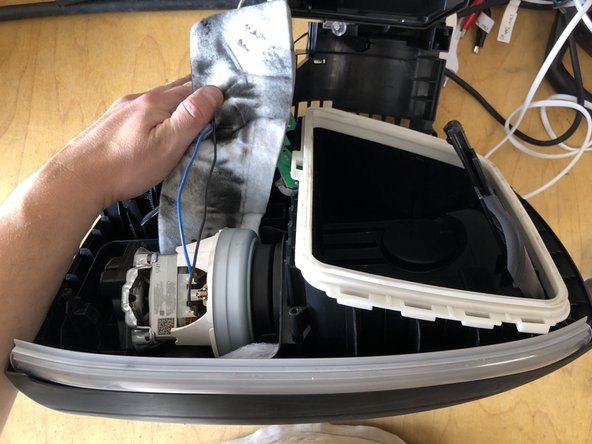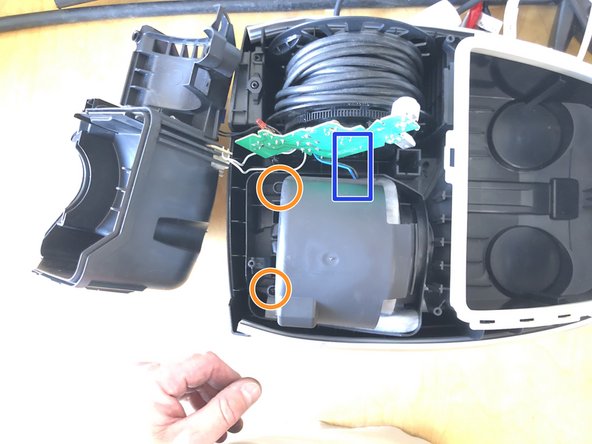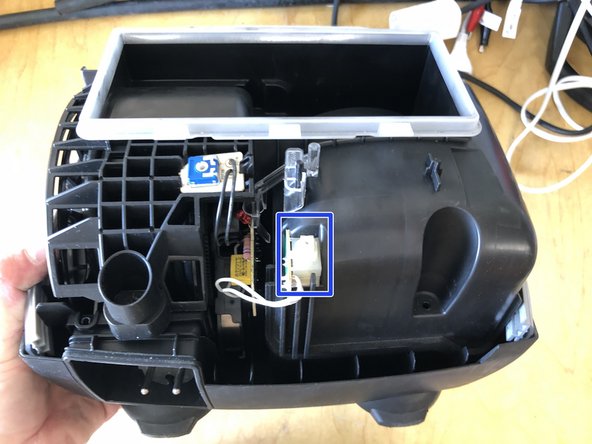crwdns2915892:0crwdne2915892:0
In this guide, I'll show you how to replace the vacuum cleaner's motor.
This vacuum cleaner has the exact model designation: BSGL5ZOO2/10
crwdns2942213:0crwdne2942213:0
-
-
Remove the hose by pressing the two catches on the sides.
-
-
-
Remove residue bag G8.
-
Remove HEPA high efficiency hygiene filter 579496 VZ154HFB
-
Remove motor protection filter 578863 VZ01MSF
-
-
-
Use the spudger to lever the start button upwards from the front and remove it.
-
-
-
Loosen the 6 screws with the screwdriver.
-
Remove front grip.
-
-
-
Lift the top of the housing from the handle side
-
Remove the top of the housing towards the rear.
-
-
-
Remove motor cover towards the back.
-
Carefully remove the circuit board from the guides of the cable drum.
-
The motor is now accessible.
-
-
-
-
Removing the Motor
-
Disconnect the cables / terminals from the motor.
-
Dispose of the motor (scrap metal).
-
-
-
Insert the protective fleece the right way around and with the cutouts properly aligned.
-
-
-
Unpack the new motor.
-
Checking the Fit of the Blower Seal
-
Insert the rubber mounts into the round cutouts.
-
Press the rubber mounts and the blower seal firmly into place.
-
-
-
Place and insert the motor with the rubber mount into the guide.
-
"Check that the motor is seated properly in the mount and in the housing.
-
-
-
Guide the cables through the cutouts in the fleece.
-
Firmly push the cables / spade connectors onto the terminals (there is no fixed assignment of the poles).
-
-
-
Release the rotary dial's board from the holder (pull back the clip).
-
Place the control board on the fleece, in front of the guide rails.
-
-
-
Place the motor cables into the cable guide of the motor cover.
-
Place the motor cables into the cable guide of the partition wall.
-
Move the motor cover downwards in the guides.
-
-
-
Slide the control board into the guides.
-
While doing so, make sure that the terminals of the cable reel are inserted cleanly into the rails of the control board.
-
Check the correct seating of the circuit board."
-
-
-
Place the cover on.
-
Clip the rotary dial's board into the holder.
-
Snap the cover into the holders by pressing it downwards.
-
-
-
If you feel confident enough, you can test the vacuum cleaner for the first time now.
-
Plug in the power plug.
-
Press the On/Off switch.
-
The motor should now work as usual.
-
To reassemble your device, follow the steps 1 to 6 in reverse order.
To reassemble your device, follow the steps 1 to 6 in reverse order.
crwdns2935221:0crwdne2935221:0
crwdns2935227:0crwdne2935227:0
crwdns2934873:0crwdne2934873:0
100%
crwdns2934883:0hainzycrwdne2934883:0 crwdns2934875:0crwdne2934875:0
crwdns2934877:0crwdne2934877:0 ›