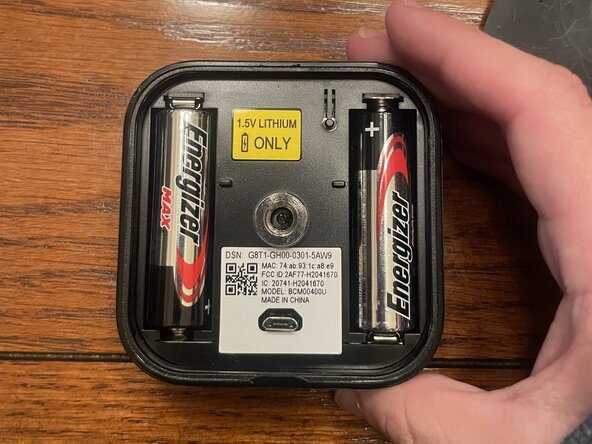crwdns2915892:0crwdne2915892:0
Welcome to my guide for repairing your Blink Model 3 outdoor security camera battery! If your camera isn’t holding a charge or powering up like it used to, don’t worry—you’ve come to the right place. With a little patience, a flathead screwdriver, and the right know-how, you can bring your device back to life and keep your home security running smoothly. I wish you the best of luck!
crwdns2942213:0crwdne2942213:0
-
-
Set the camera on a working surface with the lens facing down.
-
-
-
Use a flathead screwdriver to loosen the screw that secures the back cover.
-
-
-
-
Lift the + side up to remove the old batteries.
-
-
-
Insert new AA batteries in the correct orientation.
-
This guide is essential because Blink Security Cameras provide security and peace of mind. If the batteries die, the camera stops functioning, leaving the property unmonitored. By providing an easy-to-follow guide with pictures for each step, helping users ensure their cameras stay functional and provide uninterrupted security.
crwdns2935221:0crwdne2935221:0
crwdns2935227:0crwdne2935227:0