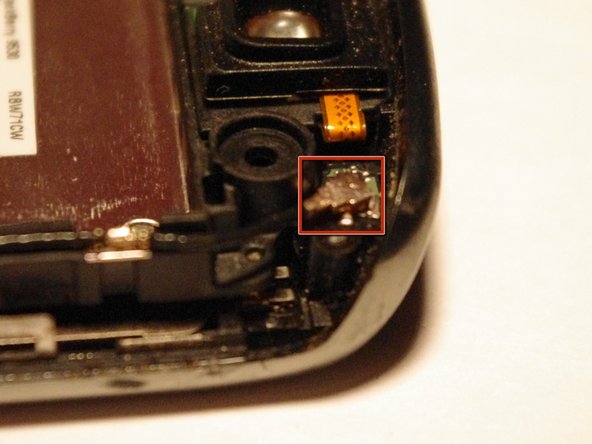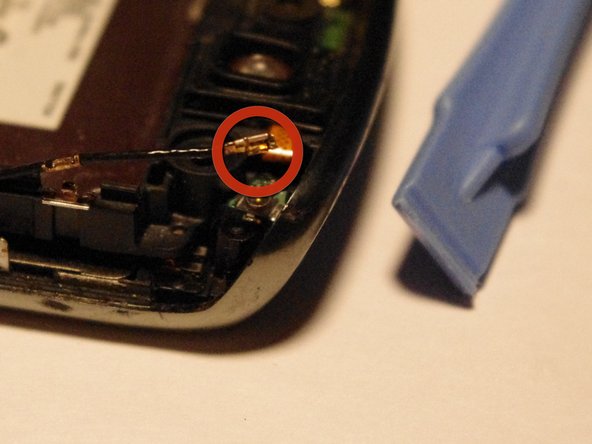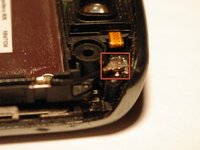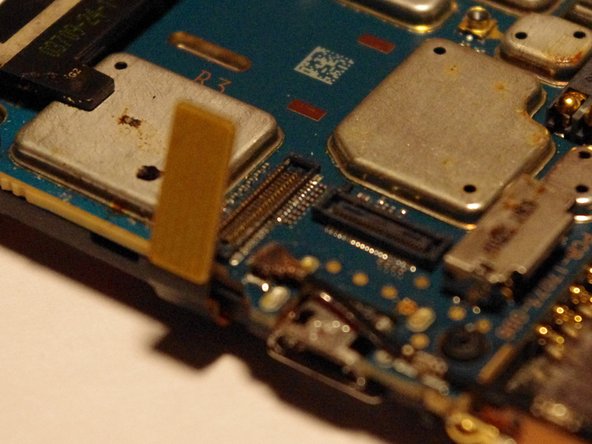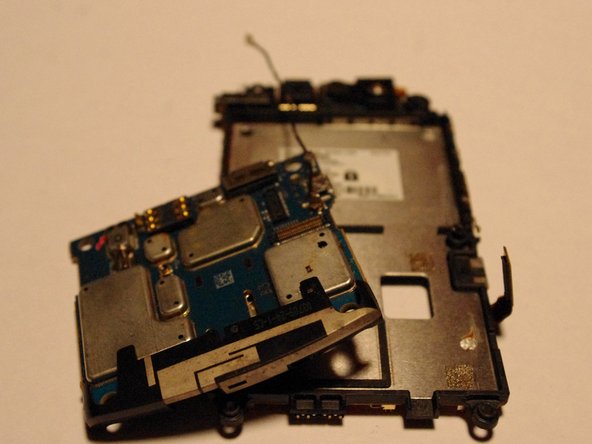crwdns2915892:0crwdne2915892:0
Need to get inside your Blackberry Storm to fix it? Or just want to salvage parts? This is an easy to follow guide to do it!
crwdns2942213:0crwdne2942213:0
-
-
Have a cracked screen? Need to replace your speaker? Etc? Well just follow these steps.
-
-
-
Turn your Storm where the battery door is facing up.
-
Remove the battery door.
-
Remove the battery.
-
-
-
Remove the two hex screws as shown by the SIM card slot.
-
-
-
-
Remove the plastic piece that covers the camera & flash on the back . This is held in with some tape so use a safe pry tool.
-
Remove the two hex screws underneath it.
-
-
-
Turn the phone over and remove the plastic cover under the buttons as shown.
-
Remove the 2 screws underneath.
-
-
-
Go around your device with the plastic pry tool, there a 3 clips on each side of the housing.
-
There is a connection for the antenna from the front to mid housing. Remove it with a pry tool if it does not come off by itself.
-
-
-
You now have 3 pieces. The rear, mid , & front housing.
-
-
-
To remove the screen gently pry up this ribbon cable with a pry tool.
-
-
-
To remove the main board from the mid housing disconnect the ribbon cable as pictured.
-
Now follow in reverse order for reassembly!
-
To reassemble your device, follow these instructions in reverse order.
crwdns2935221:0crwdne2935221:0
crwdns2935229:06crwdne2935229:0