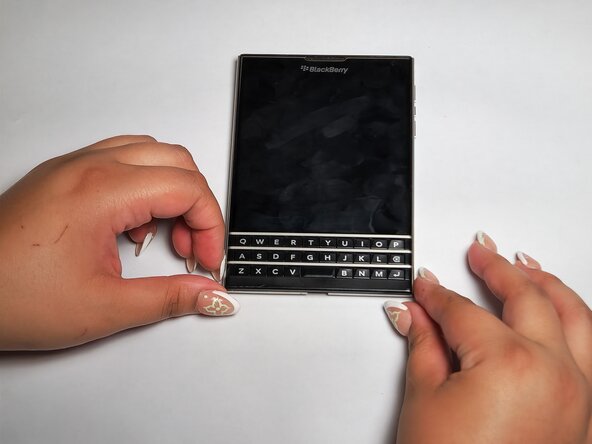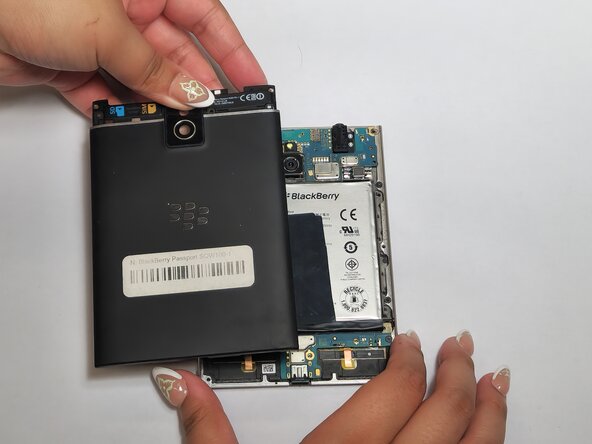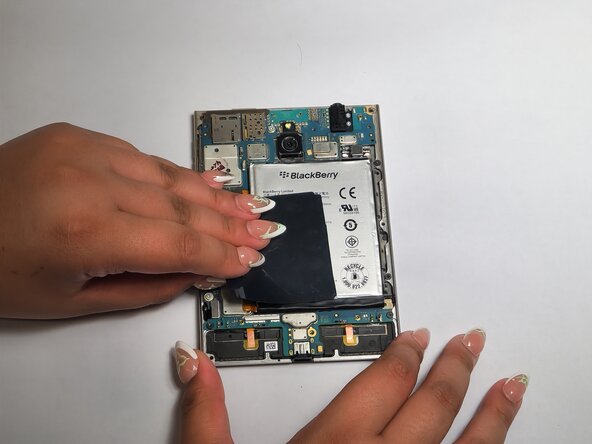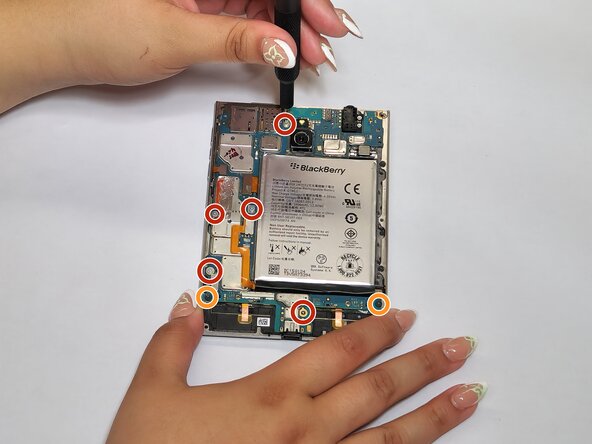crwdns2915892:0crwdne2915892:0
The battery plays an important role in powering the BlackBerry Passport, and it can run out of power. No power to the battery can be caused by water damage, wear and tear, or charging port failure. BEWARE the dangers of puncturing a battery as it can explode, cause a fire, and cause other harmful hazards!
crwdns2942213:0crwdne2942213:0
-
-
Flip the phone on its front.
-
-
-
Remove the top SIM/microSD card cover by the notch.
-
-
-
Remove the top two 7 mm screws using a T4 Torx screwdriver.
-
Remove the bottom three 5 mm screws using a T4 Torx screwdriver.
-
-
-
Remove the cover located under the keyboard.
-
-
-
-
Remove the two 6 mm screws using the T4 Torx screwdriver.
-
-
-
Remove the black tape from the battery and the motherboard.
-
-
-
Remove the five 4 mm screws using a T4 Torx screwdriver.
-
Remove the two 3 mm screws using a T4 Torx screwdriver.
-
-
-
Disconnect the left four connectors.
-
To reassemble your device, follow these instructions in reverse order.
To reassemble your device, follow these instructions in reverse order.
crwdns2935221:0crwdne2935221:0
crwdns2935229:02crwdne2935229:0