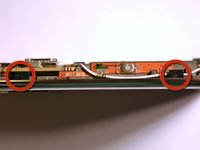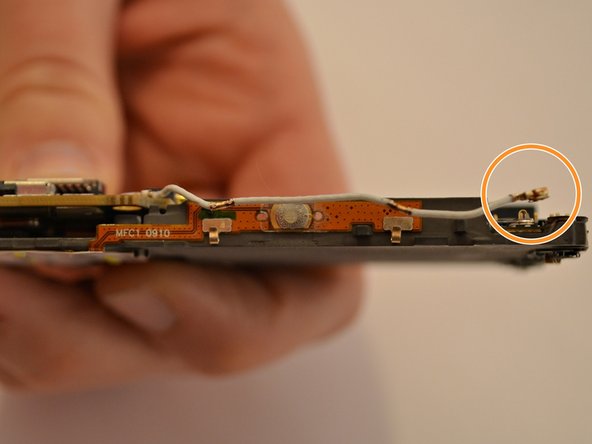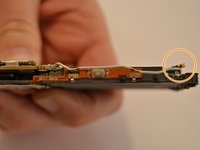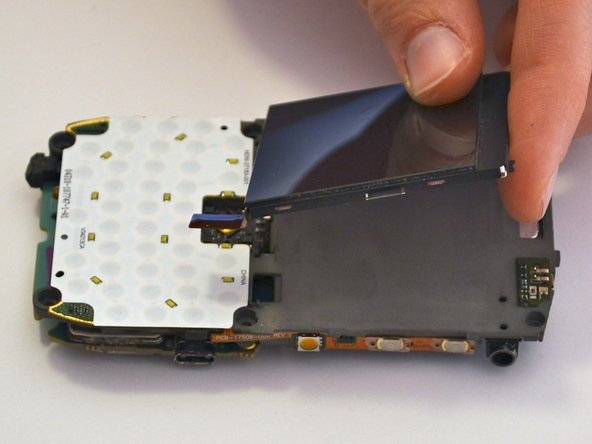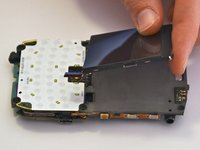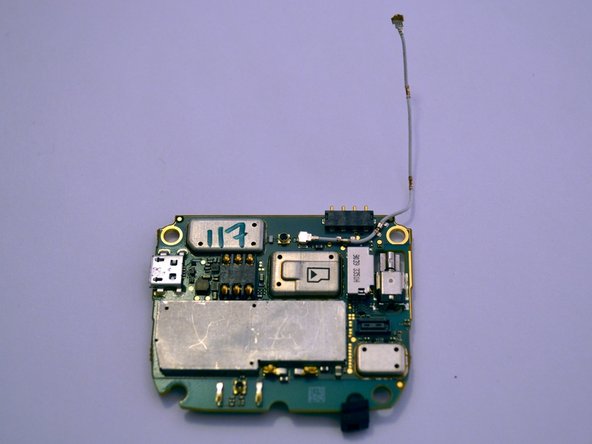crwdns2915892:0crwdne2915892:0
A simple guide on how to replace a BlackBerry Curve 8900 speaker. This guide can be useful if your speaker seems to be damaged or isn't working to its full capabilities. This damage can be caused by dropping the device, foreign objects puncturing the speaker, or simply excessive wear over time. A replacement speaker can be found for purchase online by searching the full device name (listed in title). To accomplish this replacement, a T6 Torx screwdriver and iFixit Opening Tool will be of great help. While nothing here is immediately hazardous, be mindful that many components are fragile and need to be treated accordingly. This beginner friendly guide gives detail on how to disassemble your device to get to the speaker, then how to replace the speaker unit itself.
crwdns2942213:0crwdne2942213:0
-
-
Remove the back cover of the phone.
-
The battery will now be visible.
-
-
-
Pinch the battery at the grey semi-circles on the top left and top right corners of the battery using your fingers and remove it from the device.
-
-
-
Remove the lower rear cover, using a small iFixit opening tool.
-
-
-
Remove the six screws from the mid-frame of the device, using the T6 Torx Screwdriver.
-
-
-
-
Gently remove the mid-frame from the phone, exposing the motherboard.
-
This is the motherboard.
-
-
-
Gently pull back the plastic tabs that secure the motherboard to the case.
-
Slowly pull the tabs, working your way around the case, until they are lifted and the motherboard is free.
-
Remove the motherboard.
-
-
-
Carefully detach the antenna from the two clips on the side of the motherboard.
-
Disconnect the antenna from the motherboard in the same manner.
-
-
-
Carefully disconnect the ribbon cable located on the bottom right of the motherboard.
-
-
-
Locate the chip underneath the screen.
-
Gently remove the screen, without applying too much pressure, taking care not to damage it.
-
-
-
Lift up the motherboard from the bottom edge to reveal the ribbon cables.
-
Carefully disconnect the two ribbon cables connecting the motherboard to the display on either side.
-
Remove the motherboard and place off to the side.
-
-
-
Replace the entire center piece of the case to replace the speaker.
-
To reassemble your device, follow these instructions in reverse order.
crwdns2935221:0crwdne2935221:0
crwdns2935229:02crwdne2935229:0