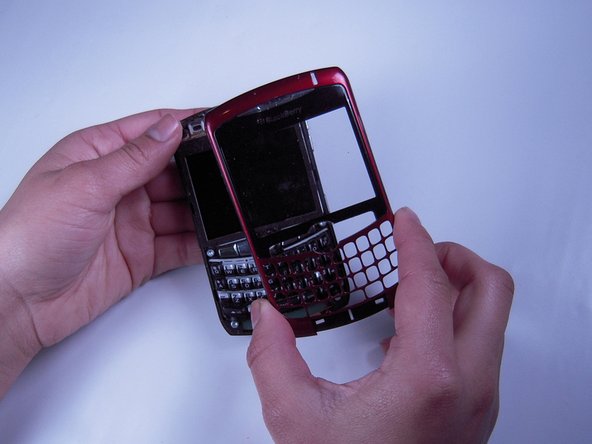crwdns2942213:0crwdne2942213:0
-
-
Press down on the battery release button and slide the back cover up with your thumb.
-
-
-
Pry from the top of the battery to pull it out.
-
-
-
Slide the metal sim card cover to the unlock position.
-
Remove the sim card.
-
-
-
-
Remove the two T5 Torx screws circled at the top of the phone.
-
-
-
Remove the red cover at the bottom of the phone.
-
-
-
Use a spudger to pry the front cover away from the side panels.
-
Work the spudger around the entire phone until the front cover is free.
-
-
-
Use a spudger to pry off the plastic ring surrounding the trackball.
-
To reassemble your device, follow these instructions in reverse order.
To reassemble your device, follow these instructions in reverse order.
crwdns2935221:0crwdne2935221:0
crwdns2935227:0crwdne2935227:0