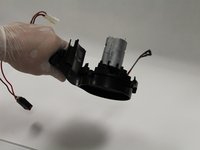crwdns2915892:0crwdne2915892:0
Use this guide to replace a faulty Black and Decker Pivot MAX (Model BDH2000PL) Motor.
The motor is responsible for rotating a fan which creates suction. The motor is the only component that causes motion while running and thus it is the only source of producing any potential noise issues. If the motor is making unusual noise, then it probably has a bad bearing or a damaged impeller. If your device is fully charged and turns on but does not run at all, check for any potential clogs. If nothing is clogged, the motor is likely the issue.
It is recommended that before replacing the motor, ensure the battery and internal wiring is not the damaged. If needed, follow this link to find instruction for replacing the battery. If everything looks fine and the device still does not run, follow this guide to replace the motor.
Make sure to power off your device and disconnect from any external power source prior to beginning this guide.
crwdns2942213:0crwdne2942213:0
-
-
Press in and hold the release button.
-
Rotate the dust filter chamber counter-clockwise.
-
Remove the dust filter chamber.
-
-
-
Remove the two 10 mm screws from the motor casing with a Phillips #1 screwdriver.
-
-
-
Pull the battery cover up and then slide it away from the motor to remove.
-
-
-
Remove the battery unit by pulling it out of the main body.
-
-
-
Disconnect the quick connect wire harness that connects the motor and battery located in the battery storage compartment.
-
-
-
Remove the handle cover by removing the three PH1 20mm screws
-
-
-
-
Gently lift the battery tray from the chassis.
-
-
-
Pull the pivot linkage from the handle.
-
-
-
Remove the grey handle and set it aside.
-
-
-
Remove four Phillips #1 screws from the motor housing.
-
-
-
Lift the motor housing straight up to remove it from the rest of the vacuum.
-
-
-
Gently pull the red and black wires from the top of the motor.
-
-
-
Lift the motor casing from the outer shell of the vacuum by pulling up on the motor casing away from the outer shell.
-
-
-
Turn over the motor casing and locate the fan disc underneath where the motor was.
-
-
-
Insert one metal spudger underneath the fan disc located on the opposite side of the motor.
-
-
-
Use a second metal spudger to pry up the fan disc.
-
-
-
Pull up on the fan disc to reveal the motor screws.
-
-
-
Remove the two 20mm Phillips #1 screws from the bottom of the motor under the fan disc.
-
-
-
Flip over the motor casing and remove the motor to be replaced.
-
To reassemble your device, follow these instructions in reverse order.
To reassemble your device, follow these instructions in reverse order.
crwdns2935221:0crwdne2935221:0
crwdns2935229:02crwdne2935229:0
crwdns2947412:03crwdne2947412:0
Unbelievable! They sell a replacement motor but not replacement batteries! Wow!
I needed to access the ultimate exit of the unit to clean and clear the filtration media, but was unsuccessful. Can the issue be clarified? My email address is 8tolive@gmail.com
Can you provide a link to the exact replacement motor part?