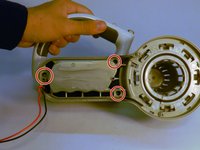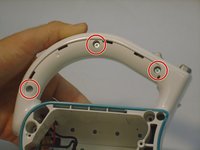crwdns2942213:0crwdne2942213:0
-
-
To take off the nozzle, filter, and catch bowl first start off by pushing in the button identified with a red square and twist that part of the device toward the handle portion of the vacuum and it should click and pop off the chassis.
-
-
-
Once the nozzle, filter and dust bowl have been removed each part can be removed from the nozzle section of the device.
-
-
-
Remove the three screws displayed in the image.
-
-
-
Turn the vacuum around until you see the company logo. Once we are there remove the two screws on the vacuum.
-
-
-
-
Once all screws are removed the casing of the vacuum can be removed.
-
Remove the L-shaped plastic hook.
-
Once the L shaped hook has been removed the motor will easily fall out of place.
-
-
-
Disconnect any wires or components attached to the motor by gently unplugging them. Remove the motor by unscrewing or unclipping it from the casing
-
This will then allow for you to replace the motor.
-
-
-
Remove the three screws highlighted with red circles.
-
-
-
Remove the battery by pulling it out of the slot it sits in.
-
-
-
To get to the charging port you will need the plastic opening tool.
-
Remove the three screws on the handle of the vacuum.
-
-
-
Use a plastic opening tool to separate the two pieces of plastic.
-
-
-
Remove the plastic covering to the port.
-
Remove the wires to replace the charging port.
-
To reassemble your device, follow these instructions in reverse order.
To reassemble your device, follow these instructions in reverse order.