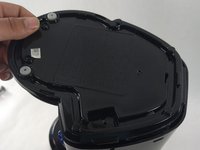crwdns2915892:0crwdne2915892:0
The power button may short out or break and be stuck in position. The button itself can easily be found online, and the connections are very basic and easy to remove and attach.
crwdns2942213:0crwdne2942213:0
-
-
Ensure power cord is unplugged from the wall.
-
Remove the carafe holder from the bottom of the coffee machine.
-
-
-
Place coffee maker on its side, with the bottom facing you.
-
Remove the two 10 mm Phillips #1 screws.
-
Remove one 10 mm Tri-Point Y1 screw.
-
-
-
-
Slowly pry the bottom lid from the front.
-
Pull up and remove the bottom lid.
-
-
-
Using a screwdriver or spudger, firmly press on the middle of heat shrink and pull each electrical connection apart.
-
Gently push the power button out of the housing while pushing the tabs inwards.
-
-
-
Use a screwdriver or spudger to pry out the power button.
-
To reassemble your device, follow these instructions in reverse order.
To reassemble your device, follow these instructions in reverse order.
crwdns2935221:0crwdne2935221:0
crwdns2935229:02crwdne2935229:0