crwdns2915892:0crwdne2915892:0
This is a guide on how to replace the spiral brushing system on a bissell spotbot pet. Use this if your spiral brushing system is not working properly.
crwdns2942213:0crwdne2942213:0
-
-
Remove the container on the right side of the vacuum.
-
-
-
Lift the tap on top of the vacuum, and then remove the container on the left side of the vacuum.
-
-
-
Remove the left container of the vacuum.
-
-
-
-
Remove the four screws on the top of the device.
-
-
-
Lift the top of the device off once the screws are removed.
-
-
-
Unplug the ribbon cable from the motherboard.
-
-
-
Separate the top piece and flip it upside down.
-
-
-
Remove the screws holding the motherboard in place.
-
-
-
Remove the motherboard from the top piece. Repair or replace the motherboard if it is faulty.
-
To reassemble your device, follow these instructions in reverse order.
To reassemble your device, follow these instructions in reverse order.
crwdns2935221:0crwdne2935221:0
crwdns2935229:04crwdne2935229:0
crwdns2947410:01crwdne2947410:0
Where can I buy the part?




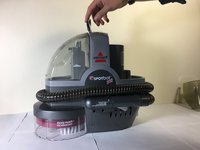







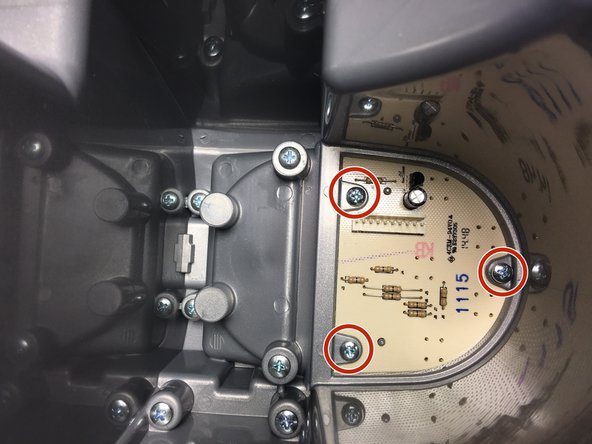



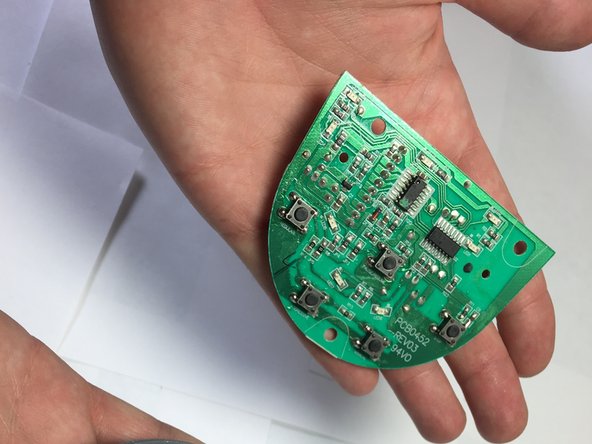

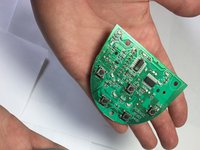

note to ifixit: we cannot edit the titles of each step
Anthony Bonvino - crwdns2934203:0crwdne2934203:0