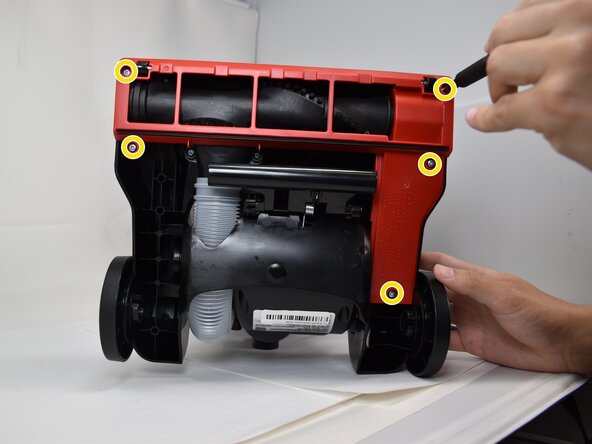crwdns2915892:0crwdne2915892:0
This guide for the Bissell CleanView Compact 3508 will give you step-by-step instructions to replace the base plate at the bottom of your vacuum. This piece simply covers up some of the vacuums internals to protect it.
crwdns2942213:0crwdne2942213:0
-
-
With the vacuum in an upright position, press the latch on the rear of the spine to remove the handle from the vacuum.
-
-
-
-
Use a Phillips #2 screwdriver to remove the five 20.7 mm screws on the underside of the brush roll cover.
-
-
-
Use a pry tool or flathead screwdriver to disengage the two retaining clips securing the brush roll cover.
-
Remove the brush roll cover.
-
To reassemble your device, follow these instructions in reverse order.