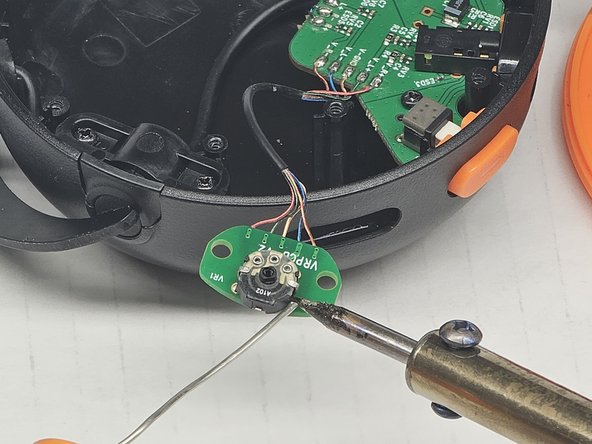crwdns2915892:0crwdne2915892:0
This guide will illustrate how to desolder the rotary encoder responsible for the volume control on the Beyerdynamic MMX100 headset. If you're experiencing issues with your headset's volume, follow the steps outlined here to successfully complete the soldering process. Ensure you have some soldering experience, exercise caution to avoid potential risks, and use anti-static measures during the repair.
crwdns2942213:0crwdne2942213:0
-
-
Twist the left speaker cushion towards you, and pull off the headset.
-
-
-
Using the 2.0mm Phillips-Head screwdriver, unscrew the two 0.6mm screws at the end of the left side headband.
-
-
-
Hold open the top part of the headband. Slide out the left earphone.
-
-
-
-
Using the 3.0mm Phillips-Head Screwdriver, unscrew the three 0.7 mm screws on the left speaker cover.
-
-
-
Using the 2.0mm Phillips-Head Screwdriver, unscrew the two 0.5mm screws on the volume control component.
-
-
-
Take out, and flip over, the volume control component.
-
-
-
Using the 2.0mm Phillips-Head Screwdriver, unscrew the two 0.3mm screws on the board. Then, take off the volume wheel.
-
-
-
Using a soldering iron, desolder the damaged wires and the prongs on either side of the board.
-
To reassemble your device, follow these instructions in reverse order.
crwdns2935221:0crwdne2935221:0
crwdns2935229:02crwdne2935229:0
crwdns2947410:01crwdne2947410:0
I have these MMX100 headphones and I want to attempt this repair, but I was wondering where I could find a suitable replacement part for the rotary encoder.