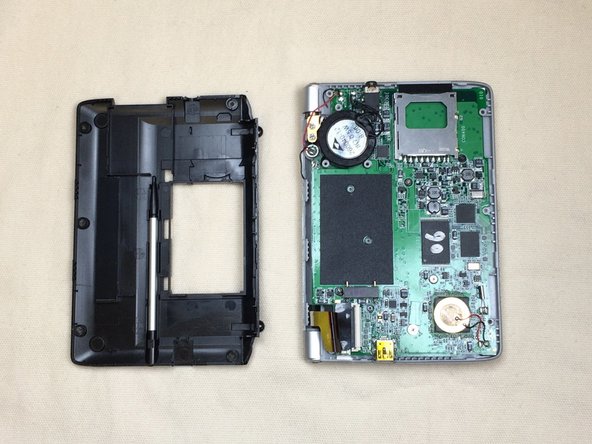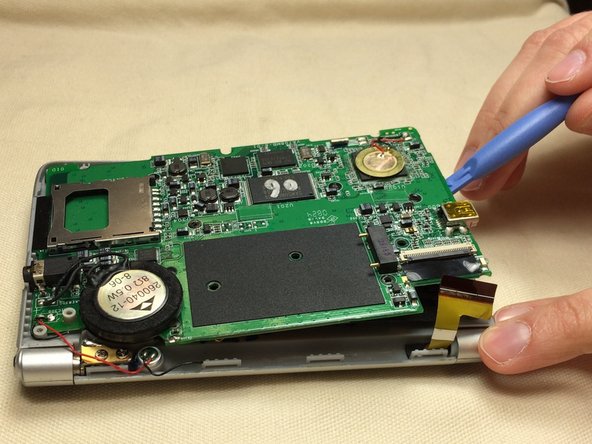crwdns2942213:0crwdne2942213:0
-
-
Turn the device over so that the barcode is facing upwards.
-
-
-
Place your fingers on the battery cover arrow and pull the cover down and off the device.
-
-
-
Pull upwards on the battery tab to remove the battery from the device.
-
-
-
Remove the five screws around the edge of the device using a Phillips #0 screwdriver.
-
-
-
-
Remove the two screws behind the battery using a Phillips #0 screwdriver.
-
-
-
Gently pry off the backing using an opening tool.
-
-
-
Remove the three silver screws from the black round battery using a Phillips #0 screwdriver.
-
-
-
Remove the five small screws from the motherboard using a Phillips #0 screwdriver.
-
-
crwdns2935267:0crwdne2935267:0Tweezers$4.99
-
Using a pair of tweezers, pinch the center of the yellow ribbon located in the corner of the device.
-
Carefully pull the hidden piece of yellow ribbon out from underneath the motherboard.
-
-
-
Carefully pry off the motherboard with an opening tool.
-
-
-
Take the motherboard out of the body frame.
-
-
-
Lift the black keyboard mat off of the motherboard.
-
Replace the motherboard.
-
To reassemble your device, follow these instructions in reverse order.
To reassemble your device, follow these instructions in reverse order.
crwdns2935221:0crwdne2935221:0
crwdns2935227:0crwdne2935227:0