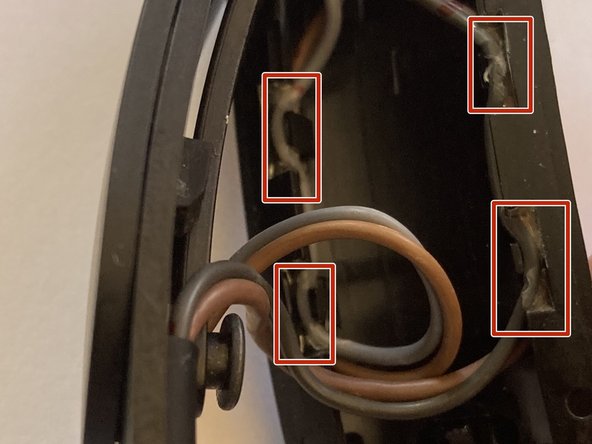crwdns2915892:0crwdne2915892:0
This guide will show you how to replace the side panel on your Beats Solo Pro
crwdns2942213:0crwdne2942213:0
-
-
Slide the headphones down to extend the hinge.
-
-
-
Once extended insert a prying the new gap to unclip the panel
-
Once unclipped repeat on the other side of the panel
-
The two clips are towards the top of the panel, as indicated by the location of the metal prying tool in the image.
-
-
-
-
Slide the panel down and lift away from the headphone just until its separated
-
-
-
If needed tighten the PH00 screw(if your side panel has came loose on it own you will need to do this to fix the issue)
-
To reassemble complete steps in reverse:-)
crwdns2935221:0crwdne2935221:0
crwdns2935229:05crwdne2935229:0
crwdns2947410:01crwdne2947410:0
Muchas gracias por tus pasos a seguir.
Yo tengo un problema pero con el tornillo que esta tapado por los cables, al cual no puedo acceder para poderlo apretar contra la tapa exterior.