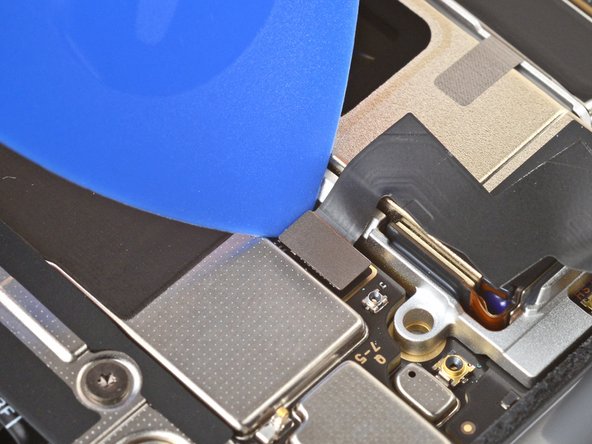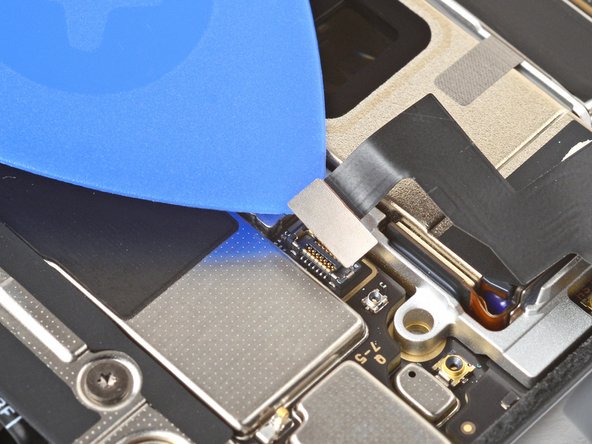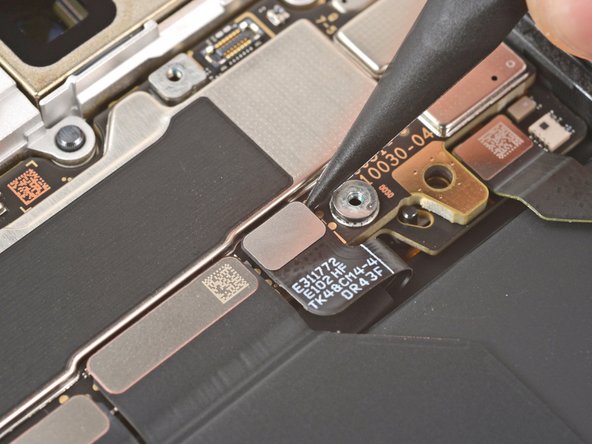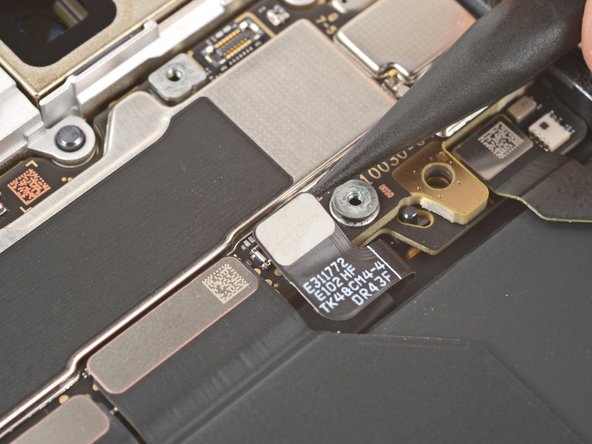crwdns2915892:0crwdne2915892:0
This guide shows how to disconnect the battery in your Google Pixel 9 Pro.
crwdns2942213:0crwdne2942213:0
-
-
Unplug all cables and completely power down your phone.
-
-
-
Adhesive secures the perimeter of the rear cover to the frame.
-
-
-
Attach a suction handle to the bottom edge of the rear cover, as close to the edge as possible.
-
-
-
Pull up on the suction handle with strong, steady force to create a small gap under the rear cover.
-
Insert the tip of an opening pick in the gap.
-
-
-
Slide your opening along the bottom edge to separate the adhesive securing it.
-
-
-
-
Slide your opening pick up the left edge and along the top edge to separate the adhesive.
-
-
-
Slide your pick down the right edge to separate the remaining adhesive.
-
-
-
Use the suction handle to lift the left edge of the rear cover and swing it over the right edge, like opening the cover of a book.
-
Prop up the rear cover with the suction handle so you can access the ribbon cable near the top right corner.
-
-
crwdns2935267:0crwdne2935267:0FixMat$36.95
-
Use a Torx Plus 3IP screwdriver to remove the five screws securing the wireless charging assembly:
-
Four 5.4 mm‑long screws
-
One 1.5 mm‑long screw
-
-
-
Use tweezers or your fingers to remove the wireless charging assembly.
-
-
-
Insert the tip of an opening pick under the left edge of the rear cover press connector and pry straight up to disconnect it.
-
-
-
Remove the rear cover.
-
-
-
Use a Torx Plus 3IP screwdriver to remove the two screws securing the cable cover:
-
One 2.3 mm‑long screw
-
One 5.4 mm‑long screw
-
-
-
Use tweezers or your fingers to remove the cable cover.
-
-
-
Insert the point of a spudger under the right edge of the battery press connector and pry straight up to disconnect it.
-